Admin Guide
Admins can access all workspaces, including domain settings, and adjust detailed configurations.
Learn more about roles here.
Entering Admin Center
Click the 'Admin' toggle at the top right to switch to Admin mode.
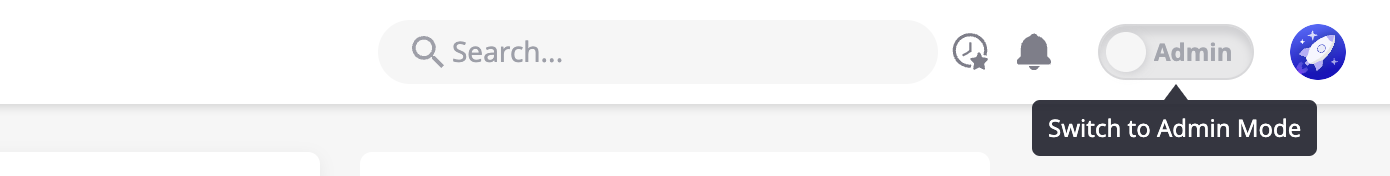
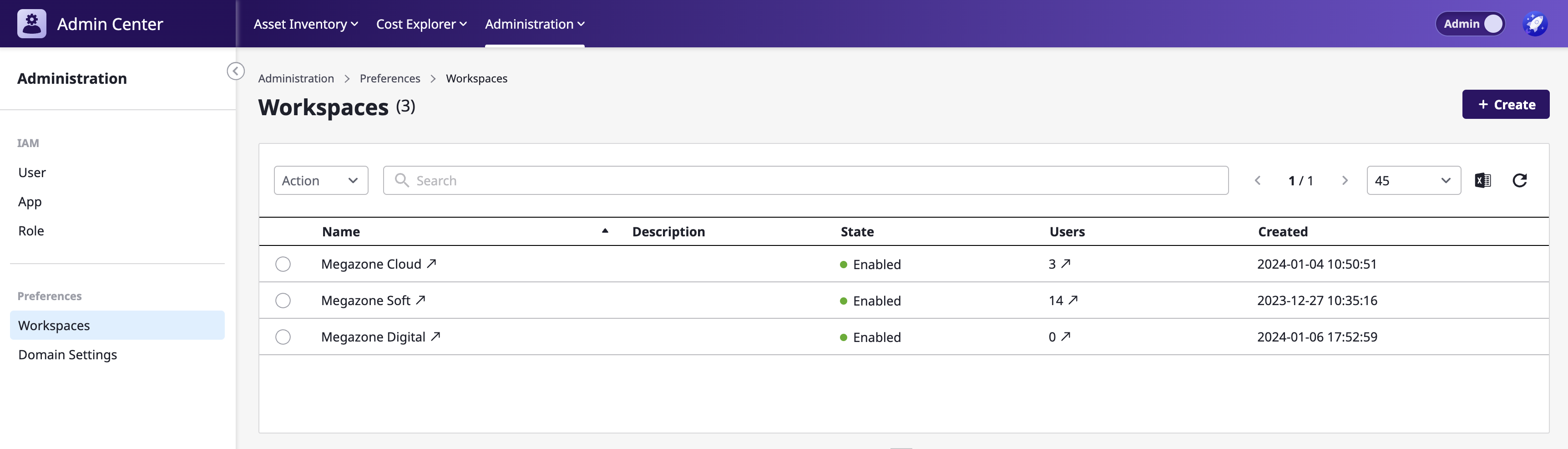
Especially, the menu structure in Admin mode differs from that in user mode.
Role Settings
Detailed role management is available through user role types, page access permissions, and API connections.
Workspace Settings
Create and manage separate workspace environments according to the size and structure of your organization.
Domain Settings
Provides white labeling features allowing you to customize elements such as domain name, icon, and images.
Notices
You can use the notice feature to view system announcements and post important updates or information related to the management and operation of the domain.
Data Sources
You can view the data collection results for each data source and manage them by linking connected accounts to workspaces.
Trusted Accounts
You can add and manage top-level organization accounts for each cloud provider, and automatically sync them to create and update workspaces and projects in Cloudforet(SpaceONE)