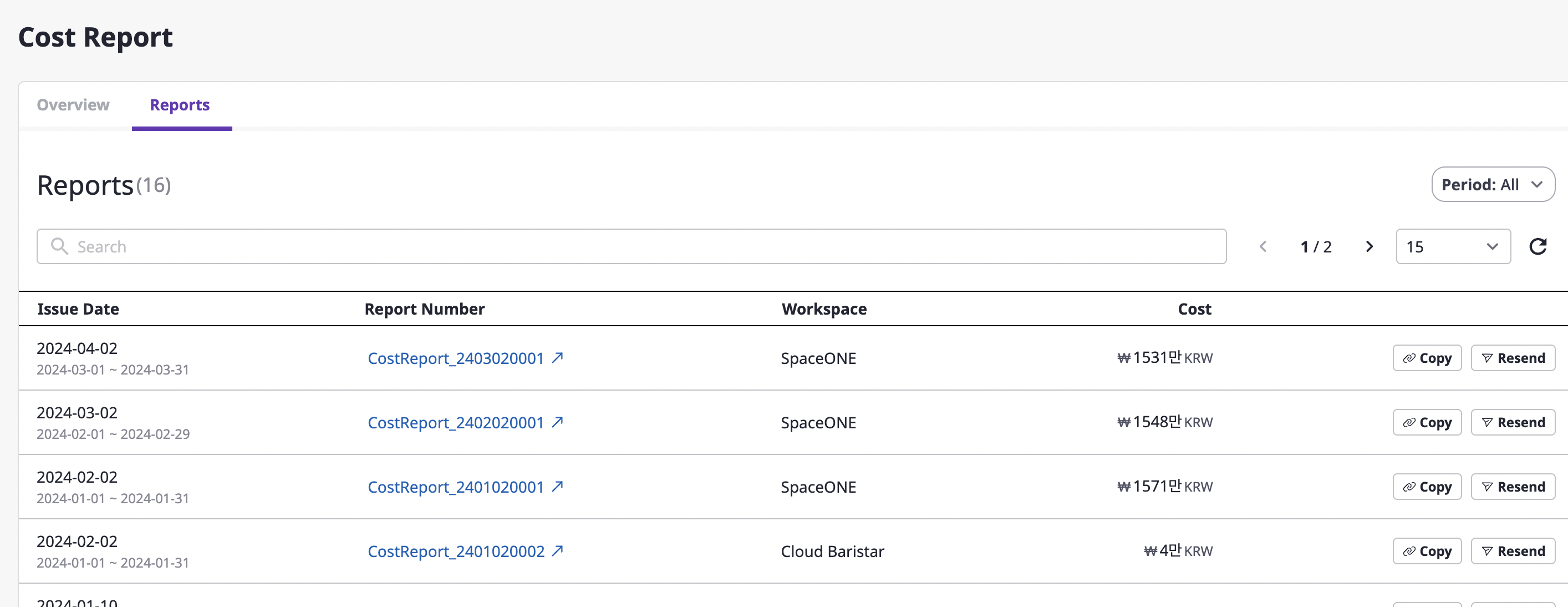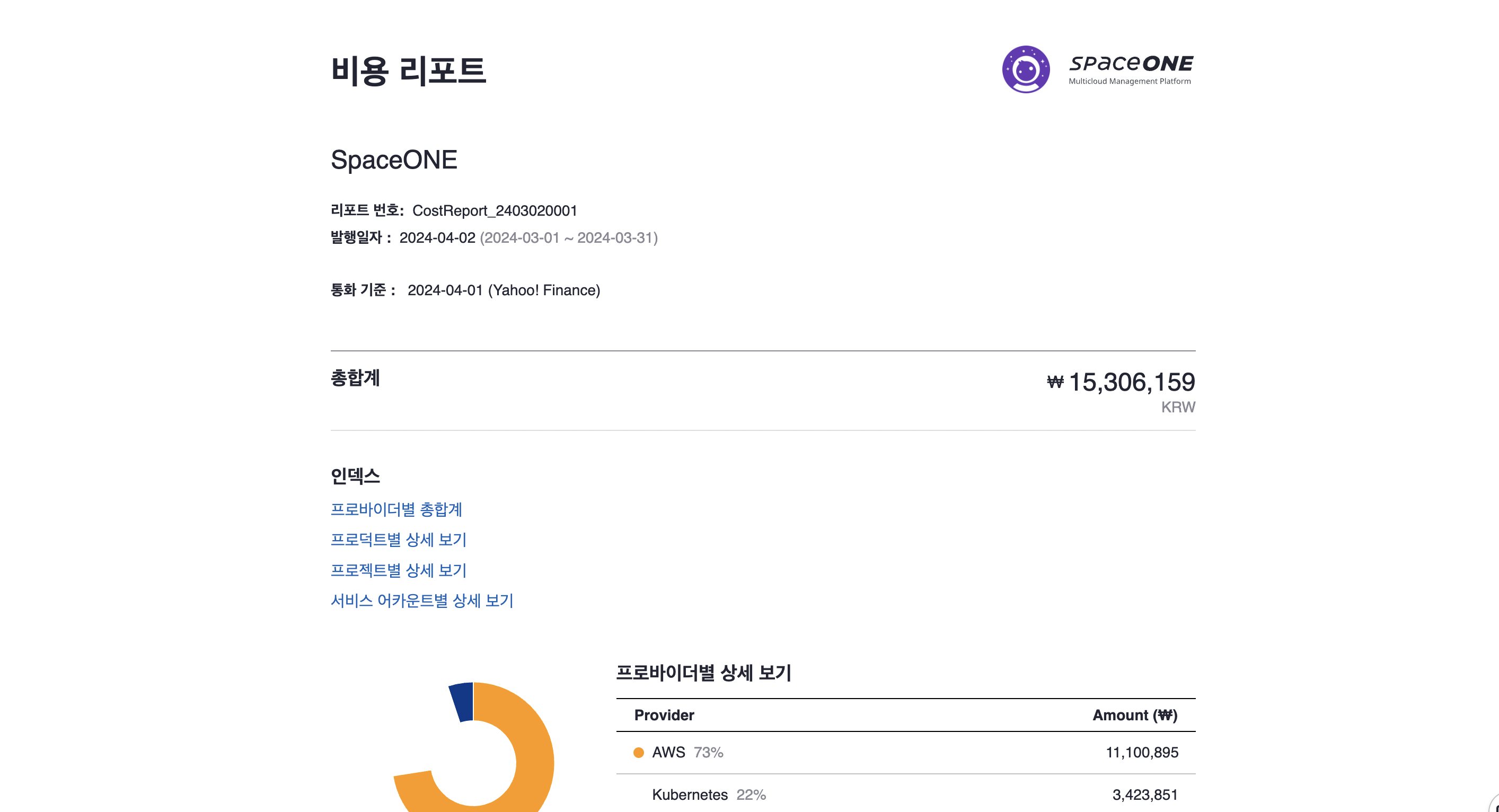Global Cost Management
Accessing the Menu
(1) Switch to Admin Center
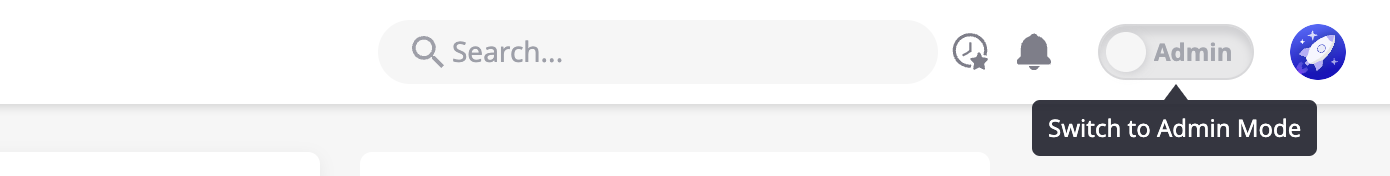
Analyzing Costs from All Workspaces
You can view the total costs incurred across all workspaces at once.
(1) In Admin Center, go to [Cost Explorer > Cost Analysis]
(2) Click the 'Workspace' tab from the list of Group By to view costs by workspace.
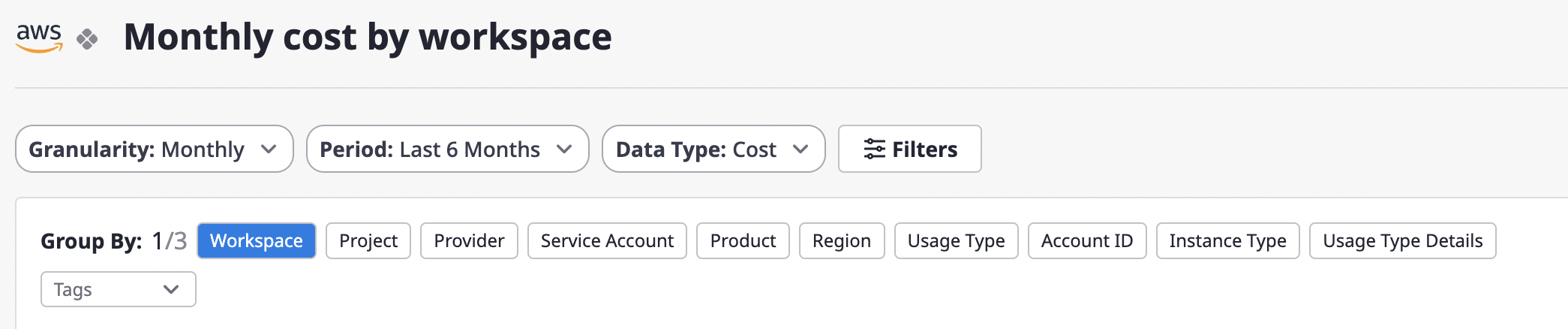
(3) Set detailed analysis using the [Filters].
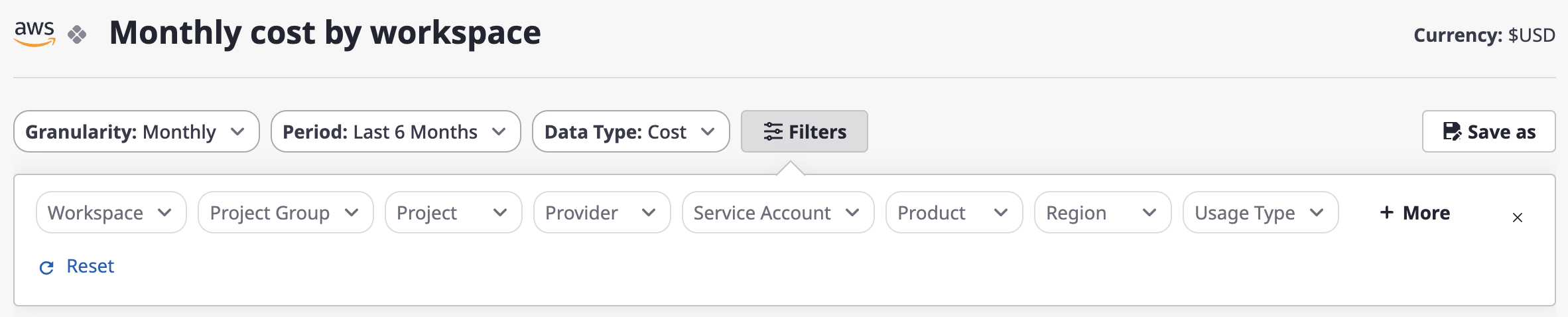
(4) Save as new cost analysis page
- Predefined analysis pages (e.g., Monthly cost by workspace): Only [Save As] is available.
- Custom cost analysis pages: You can [Save], [Save As], [Edit/Delete].
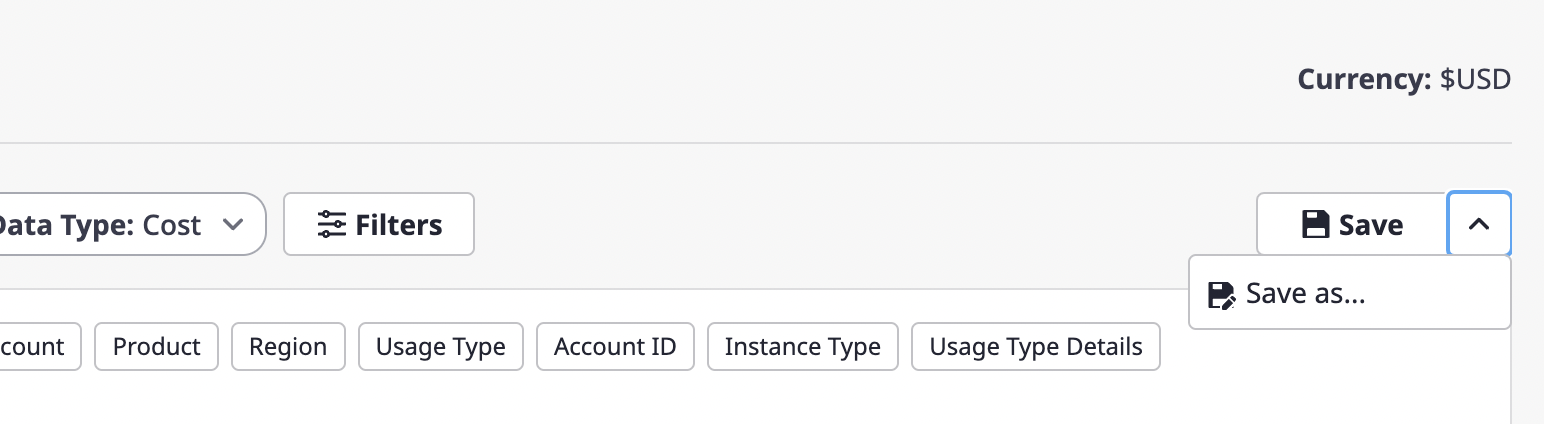
Setting Budgets by Workspace
You can create and manage budgets based on workspaces relative to the total incurred costs.
(1) In Admin mode, go to [Cost Management > Budget]
[How to set a budget]
a. Click the [+ Create] button
b. Set the budget according to the specific workspace and billing data source
- Enter a name
- Select a workspace
- Select a data source
- Choose a budget plan (total budget or monthly budget)
- Click the [Confirm] button
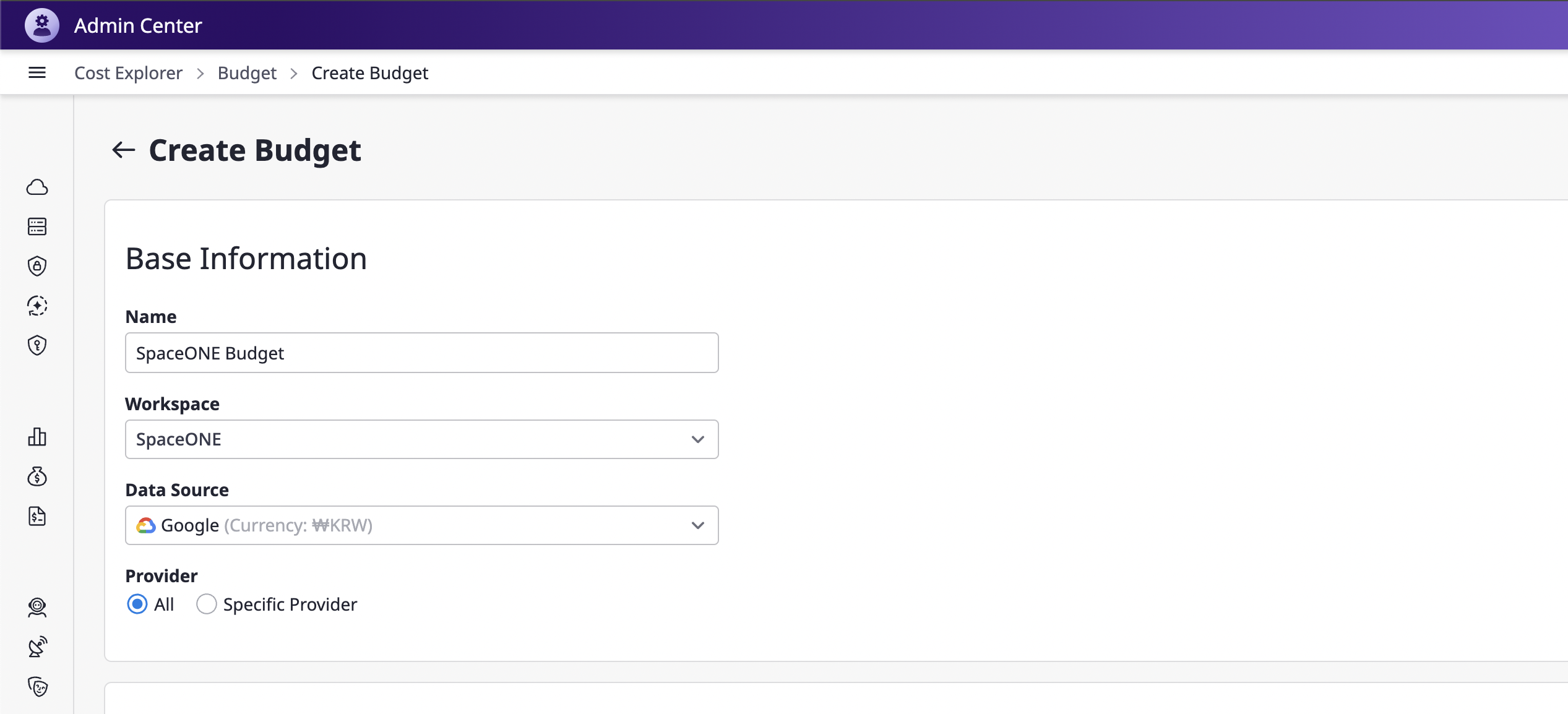
You can also create and manage project-based budgets in individual workspace environments.
For details, please refer to here.
Setting Cost Report
You can configure detailed settings to view cost reports incurred across all workspaces.
(1) In Admin mode, go to [Cost Explorer > Cost Report].
(2) In the 'Next Report' widget, click the [Settings] button to configure the report.
- Select Language/Currency/Monthly Issue date.

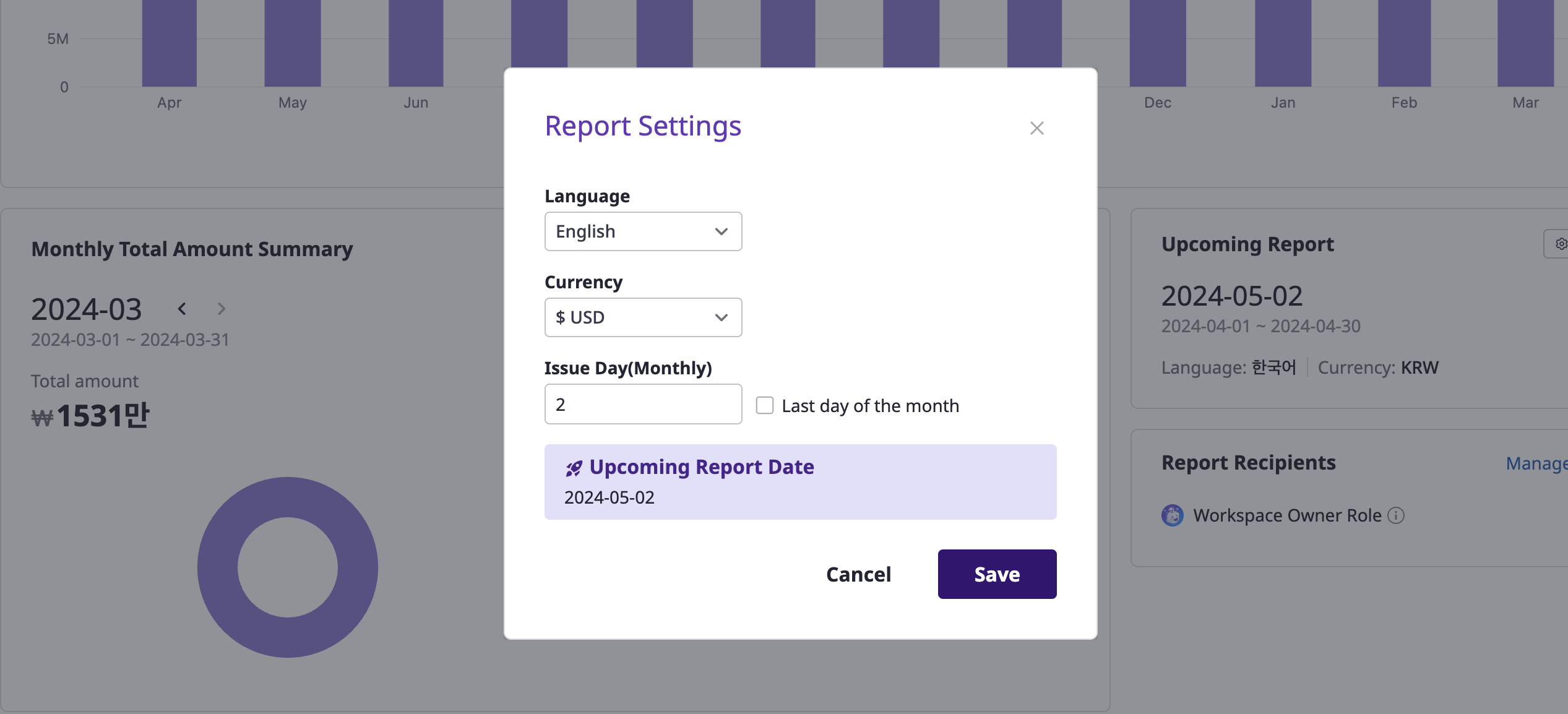
(3) In the 'Report Recipients' widget, configure the recipients.
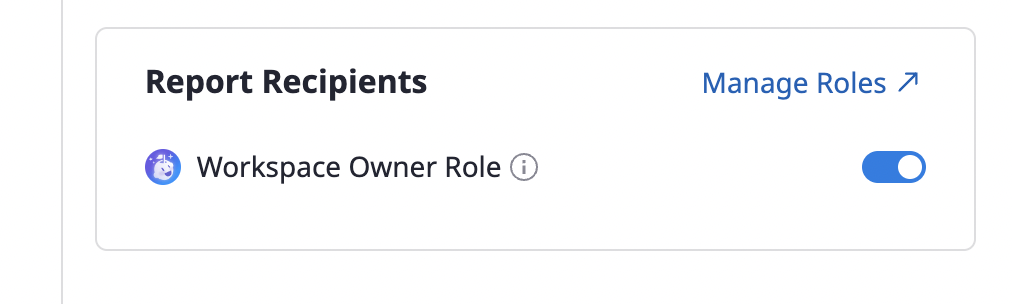
(4) View the overall report:
- Cost trends for last 12 months
- Monthly total cost summary
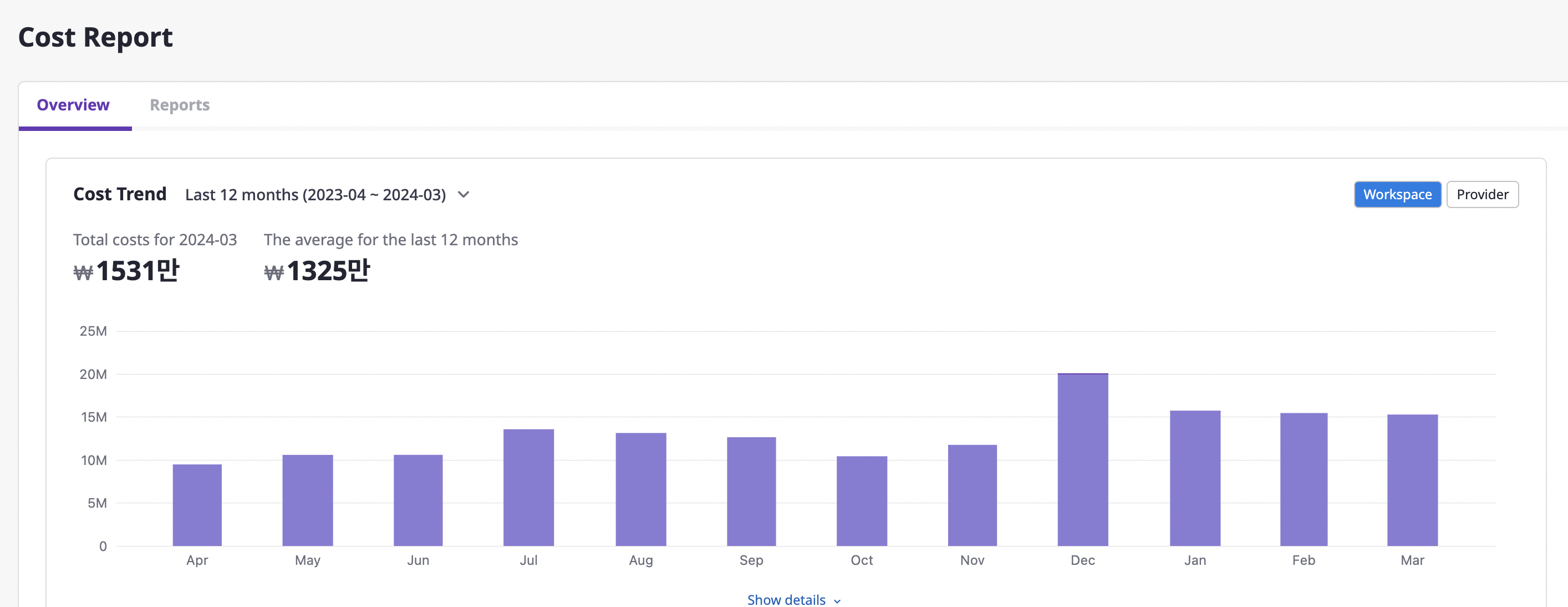
(5) Click a specific report to view details