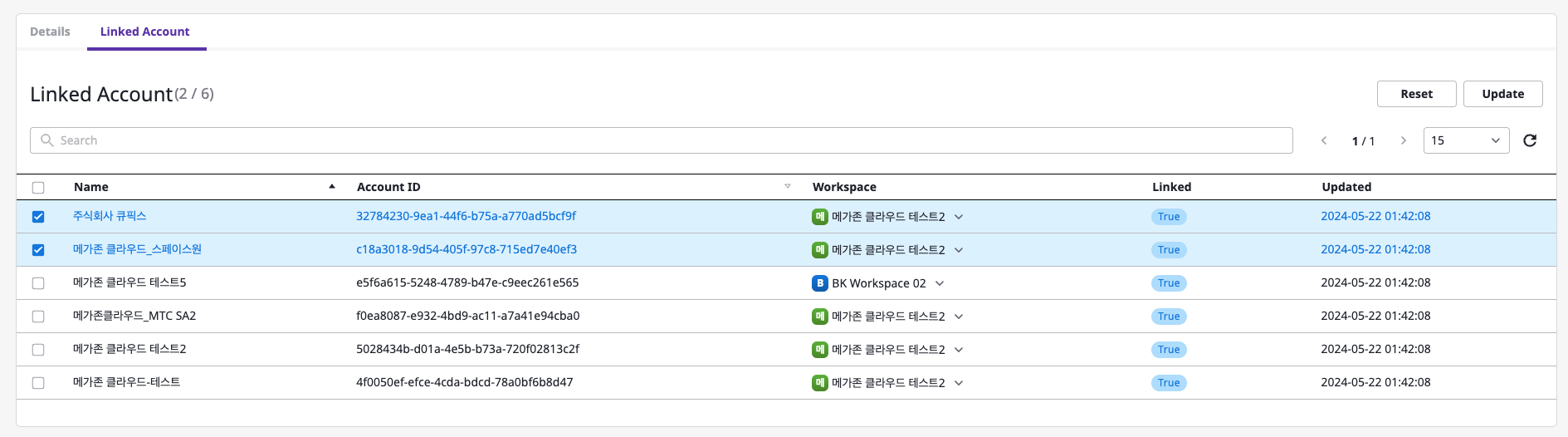Data Sources
You can view the data collection results for each data source and manage them by linking connected accounts to workspaces.
Accessing the Menu
(1) Switch to Admin Center
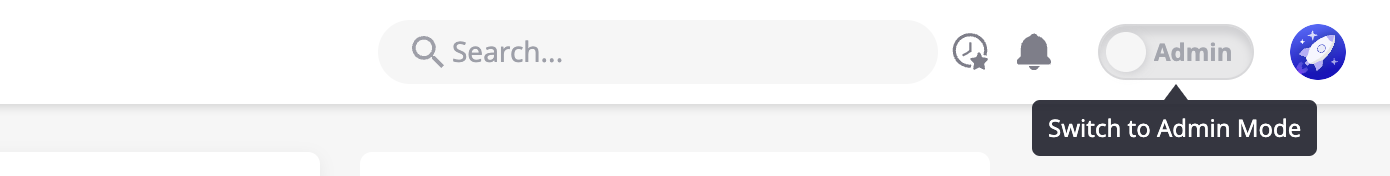
(2) Navigate to [Cost Explorer > Data Sources]
Viewing Detailed Information of Data Sources
In Admin Center, you can view all data sources registered in domain.
(1) View the list of data sources
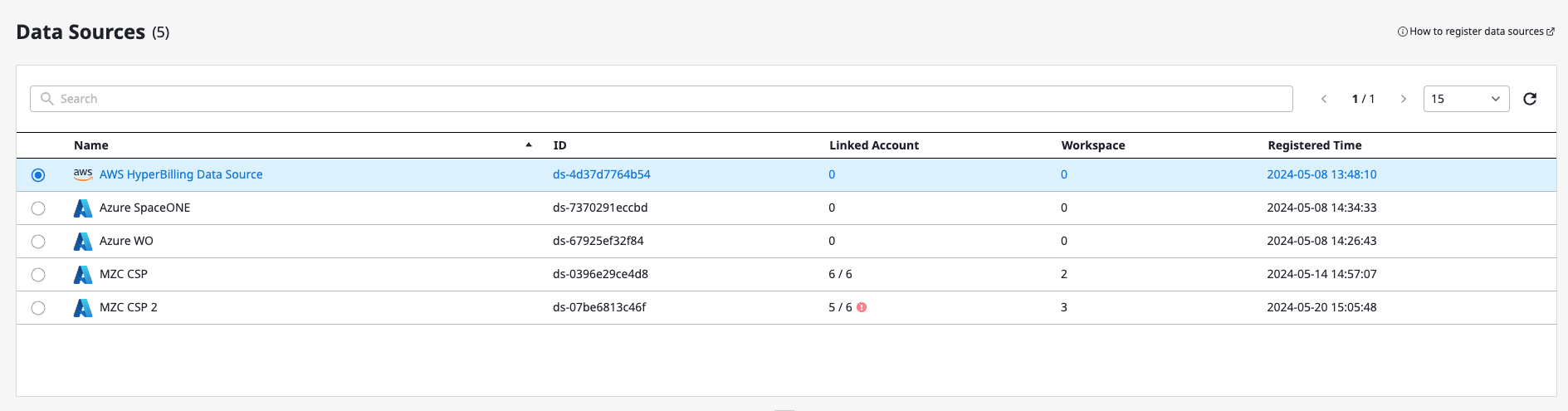
(2) Select a specific data source to view detailed information
- Basic information of the data source
- Recent data collection results
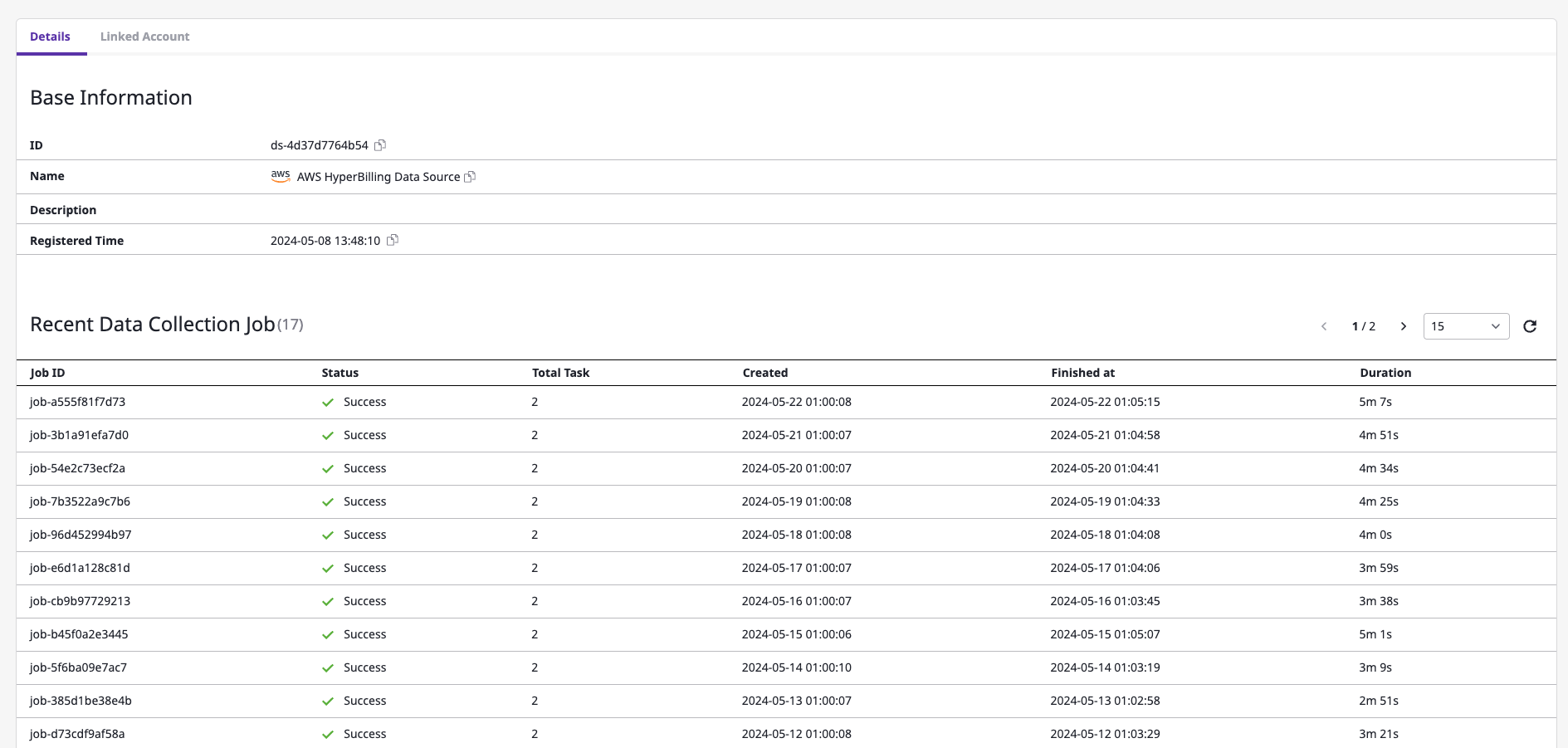
Managing Linked Accounts for a Data Source
Linked accounts from each data source are initially mapped to workspaces, and this can be changed.
(1) Click on a specific data source from the [Cost Explorer > Data Sources] page
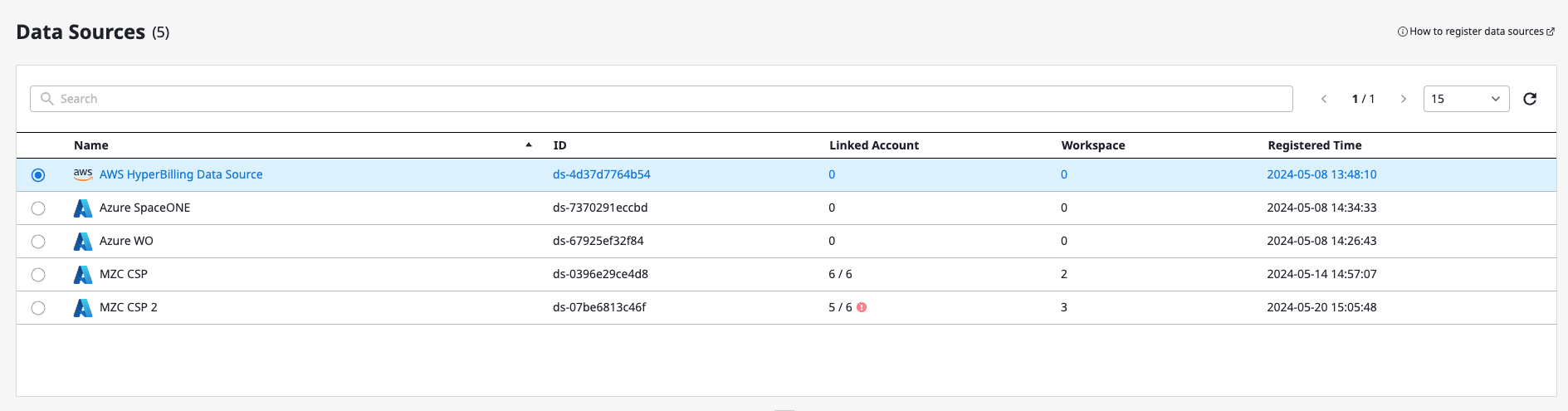
(2) On the Linked Account tab, reset or update the workspaces linked to each service account
Reset: Unlink the workspaces from selected accountsUpdate: Re-select and link a different workspace to the selected accounts