Domain Settings
Provides white labeling features allowing you to customize elements such as domain name, icon, and images.
Accessing the Menu
(1) Switch to Admin Center
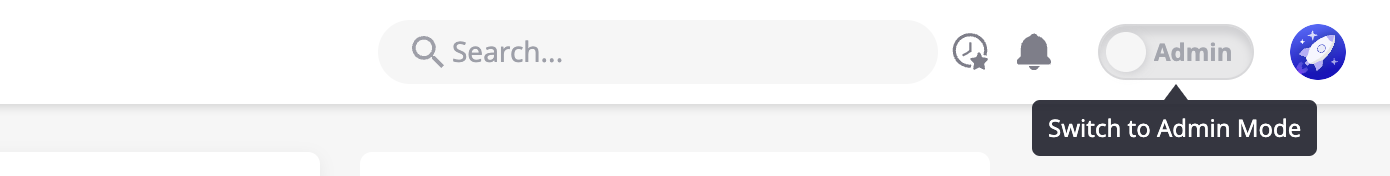
(2) Navigate to [Preferences > Domain Settings]
Setting Basic Information
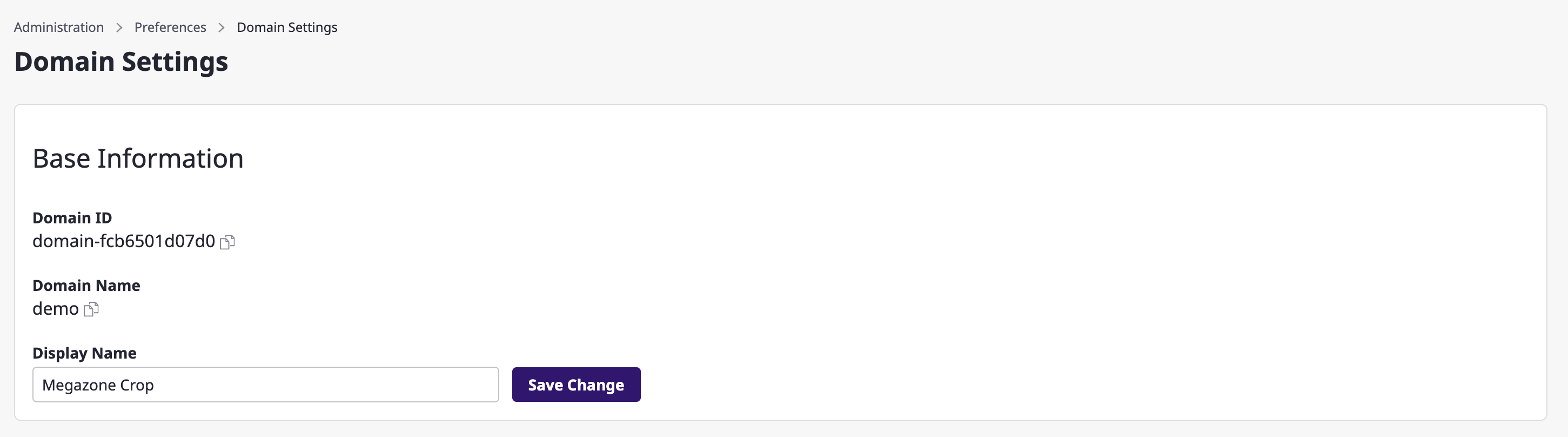
Enter the domain display name and click [Save Changes] to reflect the name in the browser tab as shown below.
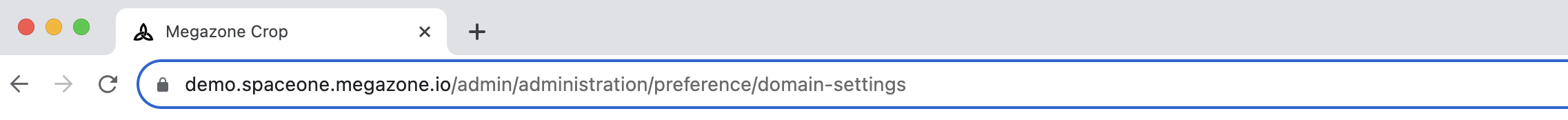
Setting Brand Assets
You can apply basic brand assets to the system, such as the main icon and login page image.
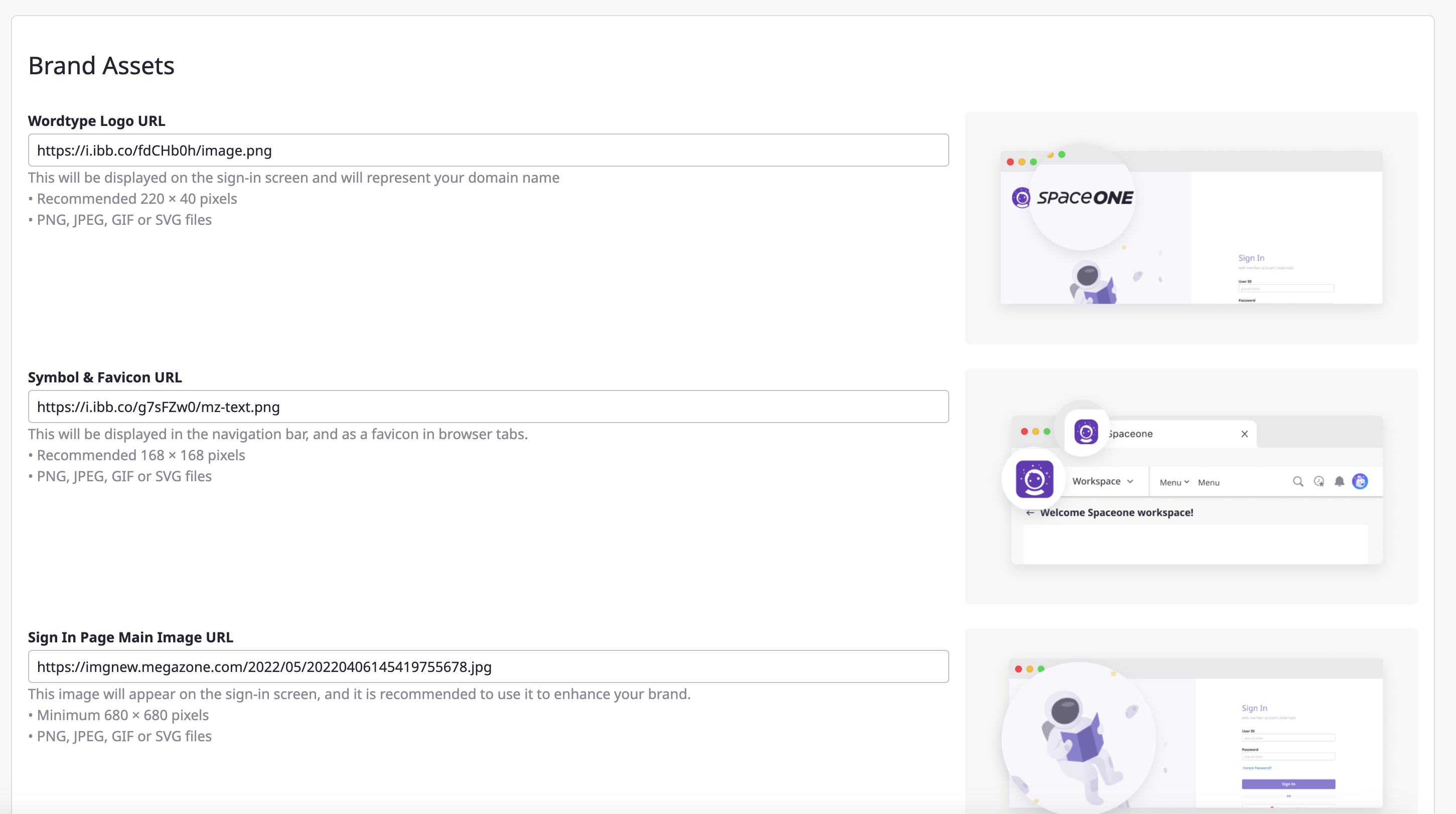
Enter the appropriate image URL for each asset and click [Save Changes] to apply them as shown below.

Setting Timezone/Language
You can set the default timezone and language for the domain.
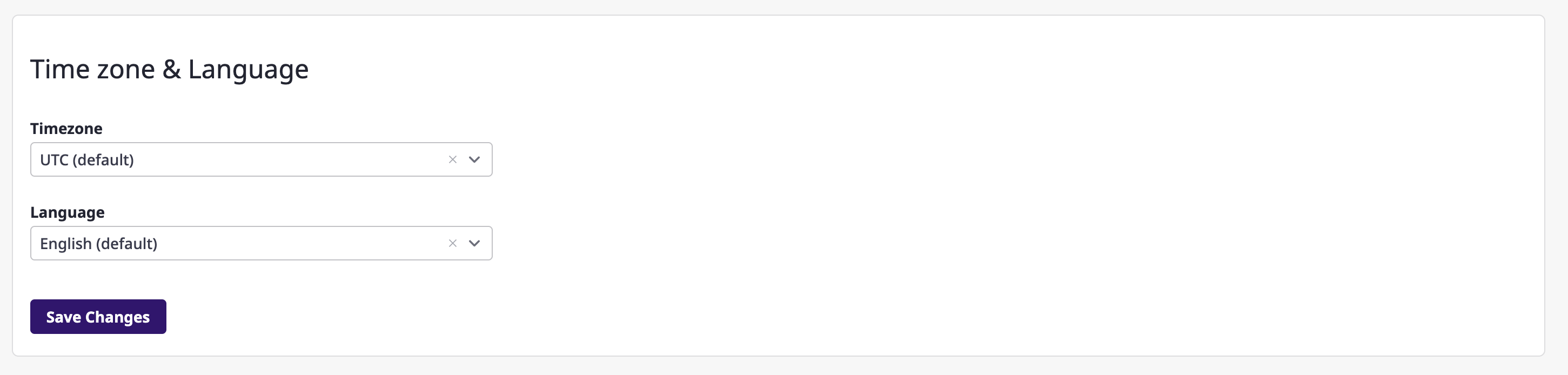
Individual users can set their own timezone and language in [My Page].
For existing users who already have settings configured, Individual settings will override the domain defaults.