Notices
You can use the notice feature to view system announcements and post important updates or information related to the management and operation of the domain.
Accessing the Menu
(1) Switch to Admin Center
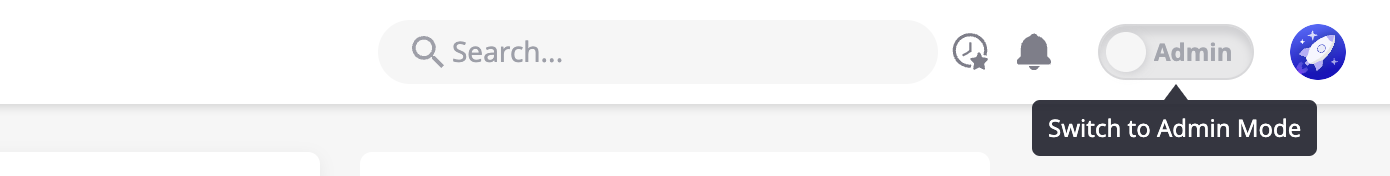
(2) Navigate to [Info > Notice]
Creating a New Notice
(1) Click the [+ Create Notice] button at the top.
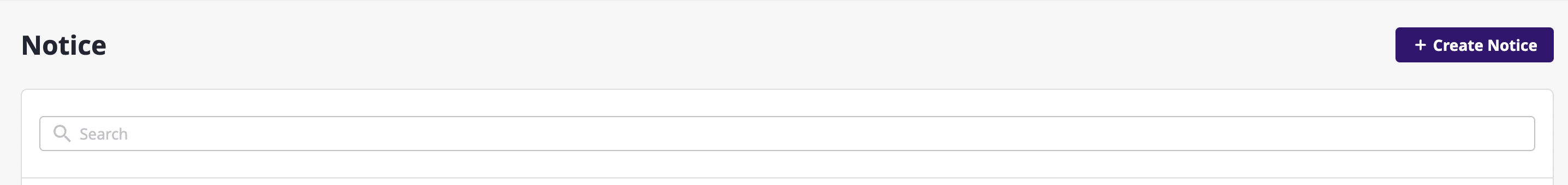
(2) Write the notice:
- Enter the author's name, title, and body text
- You can set the notice to be pinned at the top or displayed as a popup
- Click the [Confirm] button to post the notice
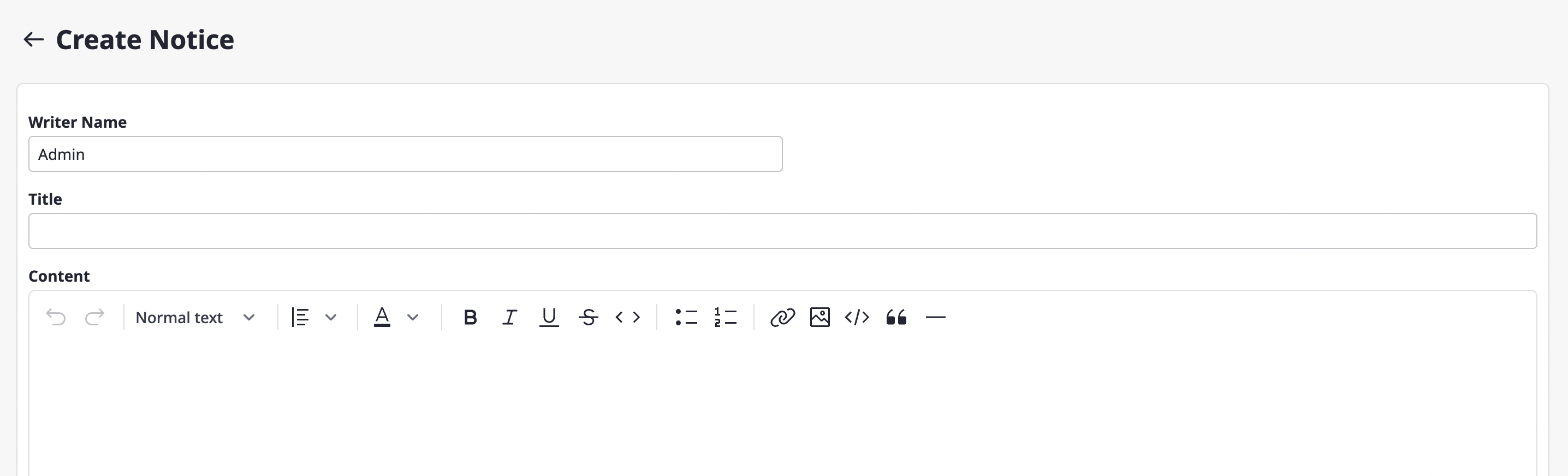
Notices written in Admin Center can also be viewed in workspaces.