Role Settings
Detailed role management is available through user role types, page access permissions, and API connections.
Accessing the Menu
(1) Switch to Admin Center
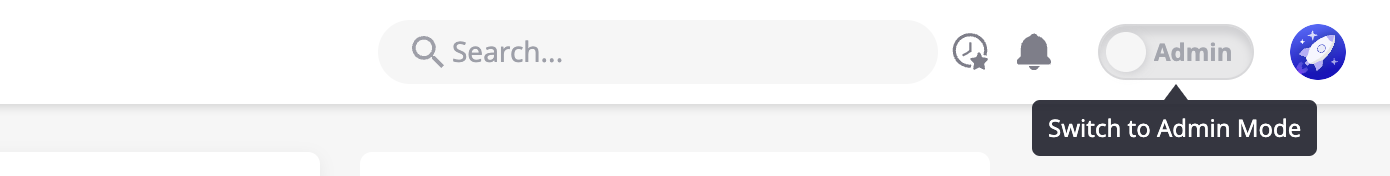
(2) Navigate to [IAM > Role]
Using Managed Roles
- Pre-provided 'Managed' roles allow you to easily identify and quickly assign roles to users:
Domain Admin, Workspace Owner, Workspace Member. (Managed roles cannot be modified or deleted.)
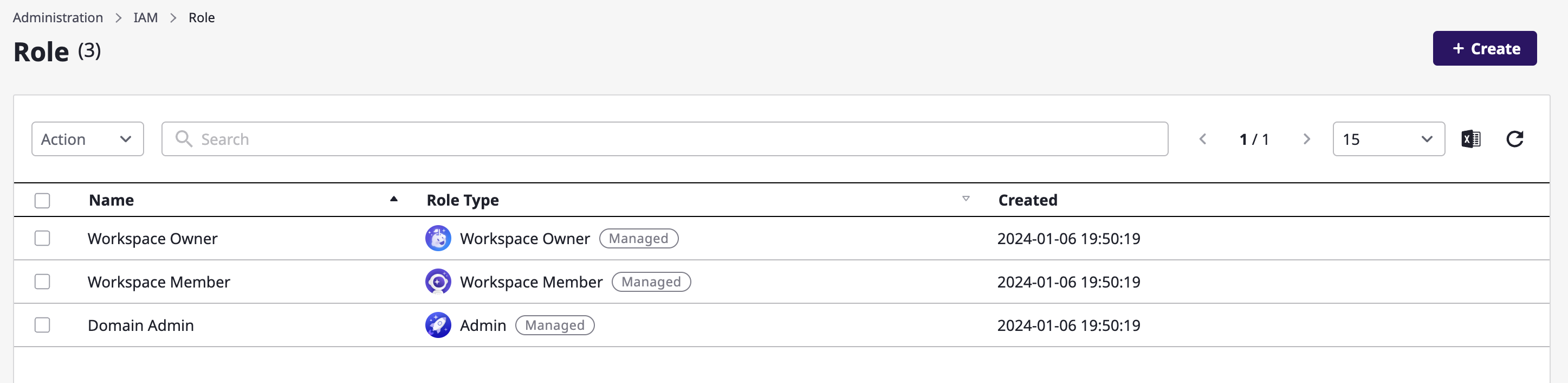
Creating Custom Roles
(1) Click the [+ Create] button at the top
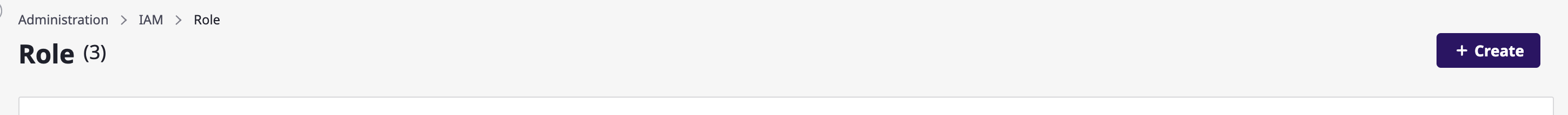
(2) Enter the role name
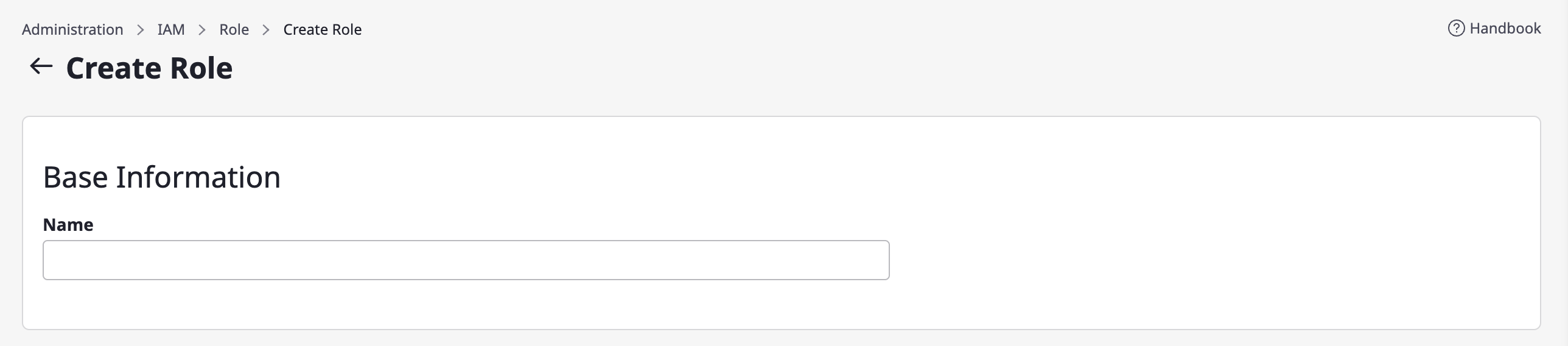
(3) Select a role type
Learn more about permission in details here.
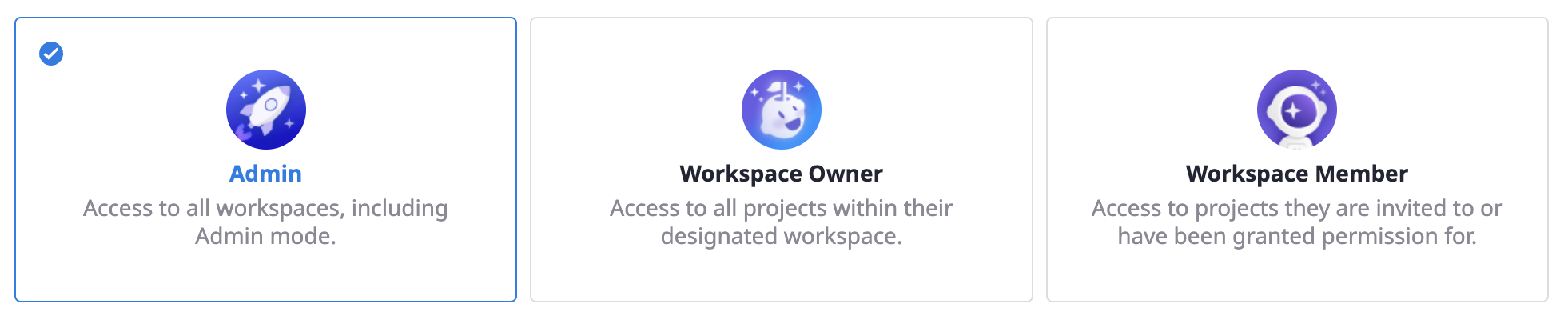
(4) Set page access permissions
- The Admin role type has access to the entire domain, so no additional page access permissions are needed.
- Workspace Owner and Workspace Member can have page access permissions set accordingly.
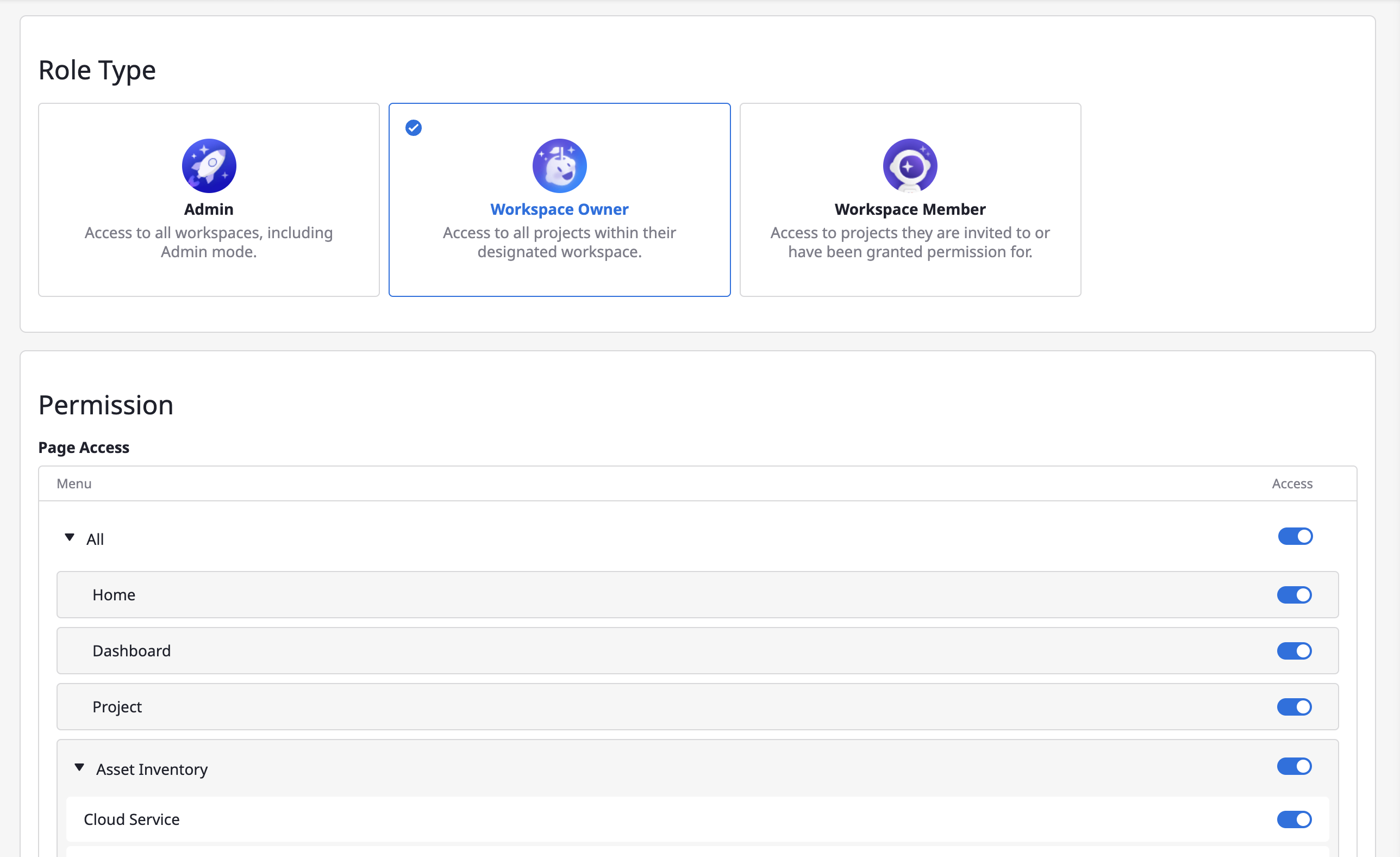
(5) Click the [+ Create] button to complete the role creation
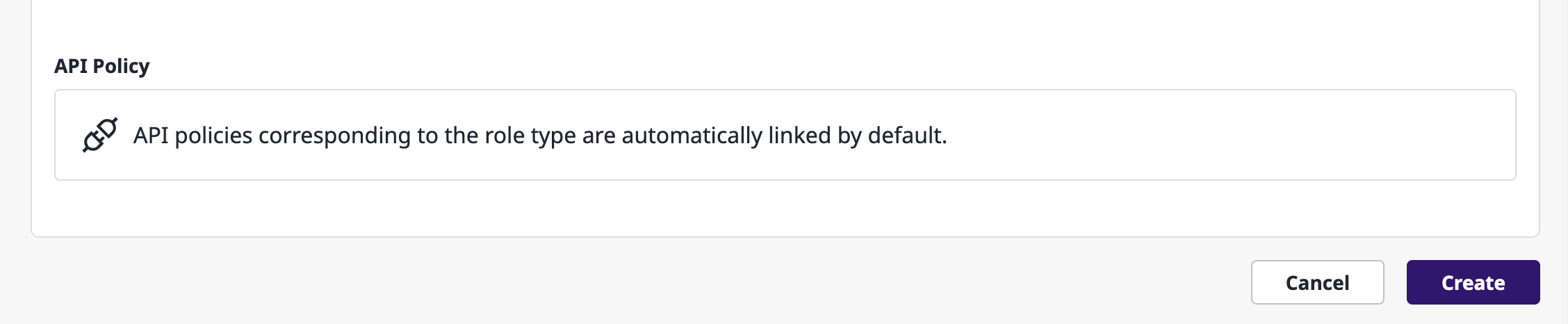
Editing/Deleting Roles
(1) Select a role
(2) Click [Actions > Edit] or [Actions > Delete] at the top
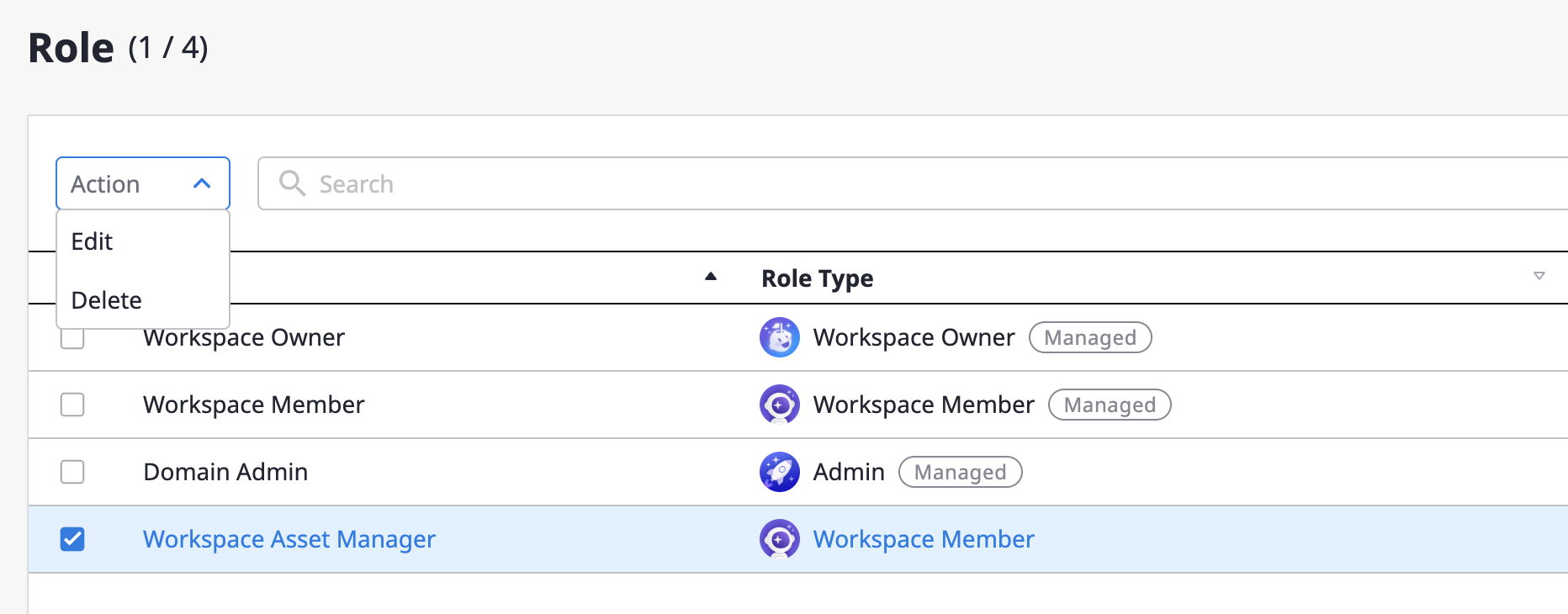
(3) When 'Edit' is clicked, you will be taken to the role editing page as shown below
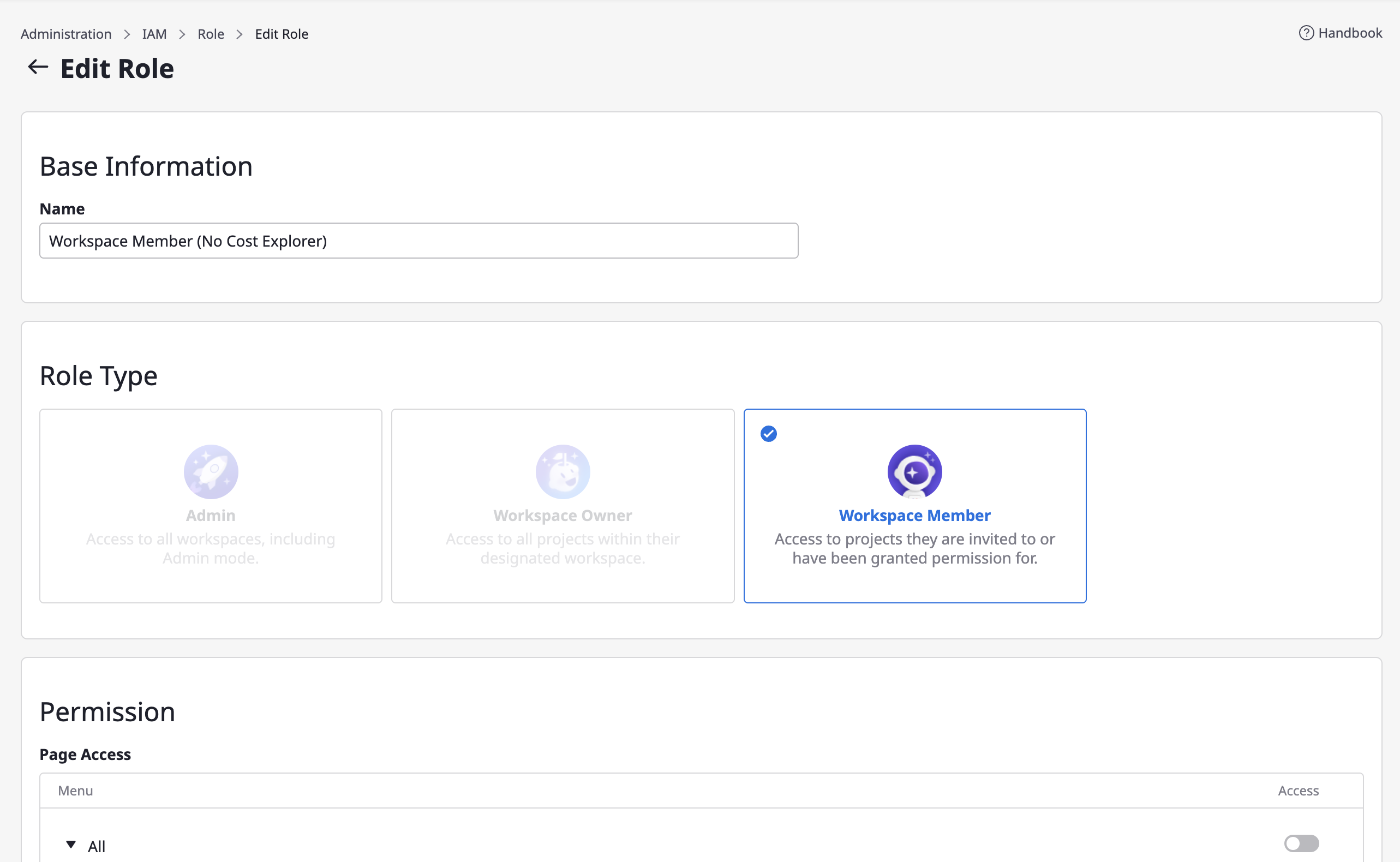
Note: When editing a role, the role type cannot be changed.