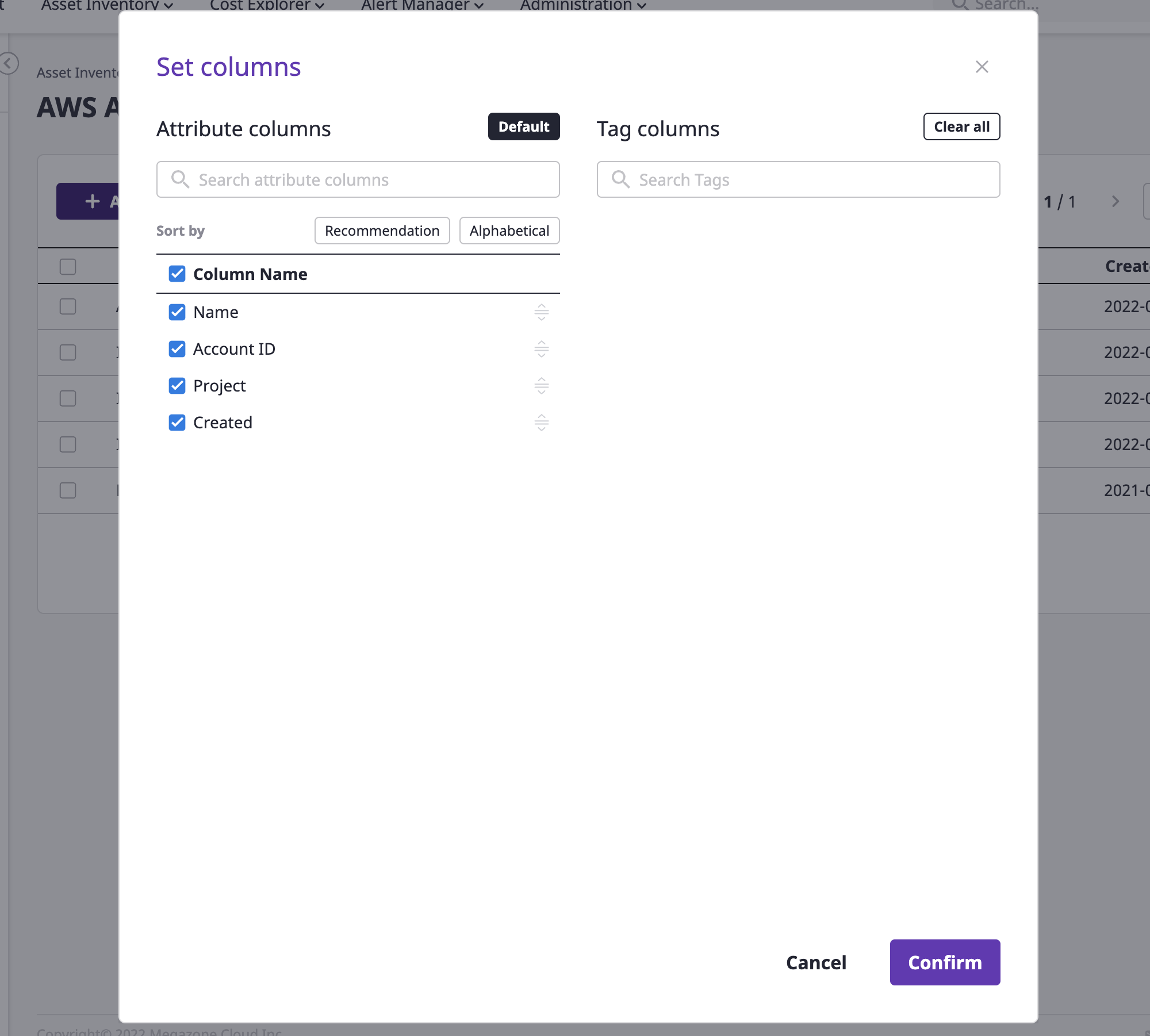Custom table
Custom table feature is useful when there are many fields in the table or when you want to adjust the field order.
If you click the [Settings] icon button from the table, you can directly set up the table fields.
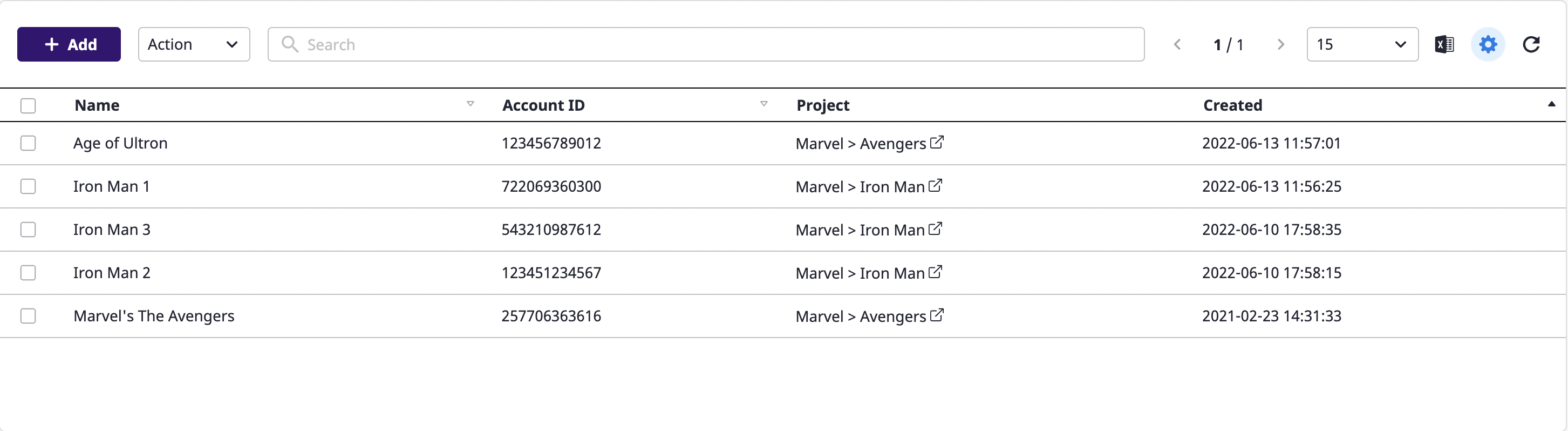
Getting field properties
You can sort fields by suggestion/alphabet or search by field name. You can also search by the tag field that you have.
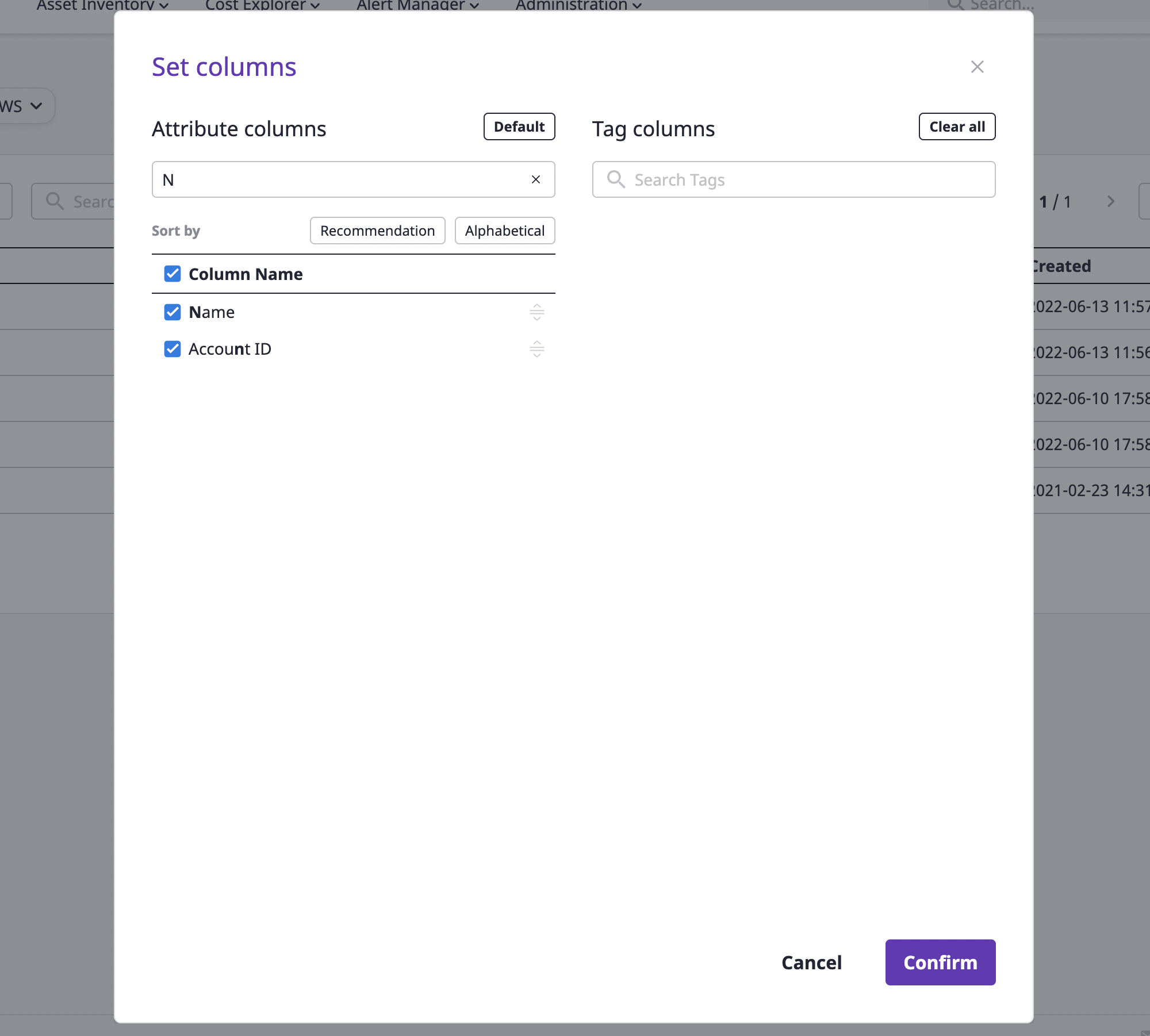
Selecting/deselecting fields
Fields can be freely deselected/selected from the field table. Select the desired field and click the [OK] button.
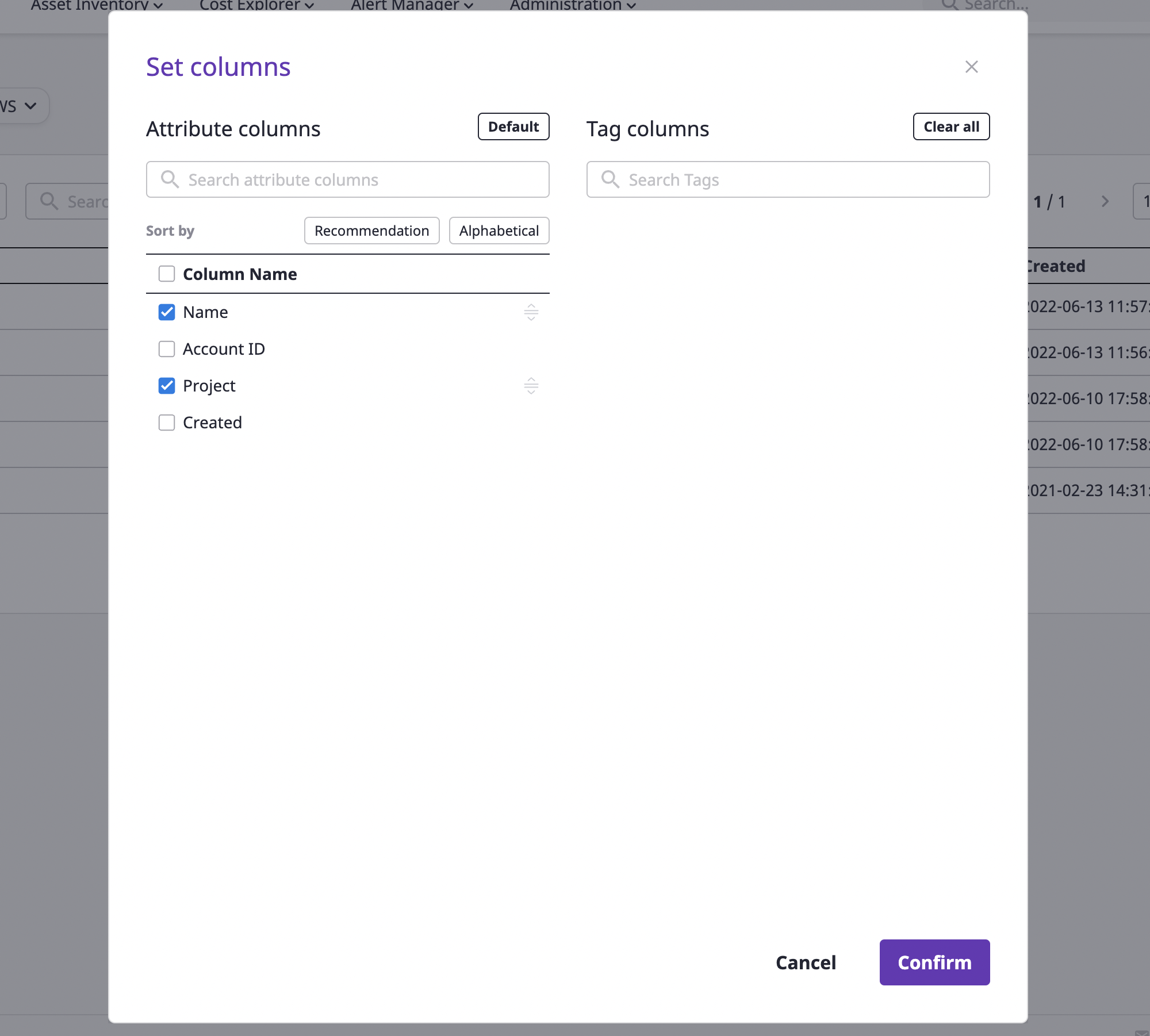
Sorting fields
Auto sort
If you click the [Recommended order] or [Alphabetical order] button at the top of the field table, the fields are sorted by the corresponding condition. The sorting only applies to the selected field.
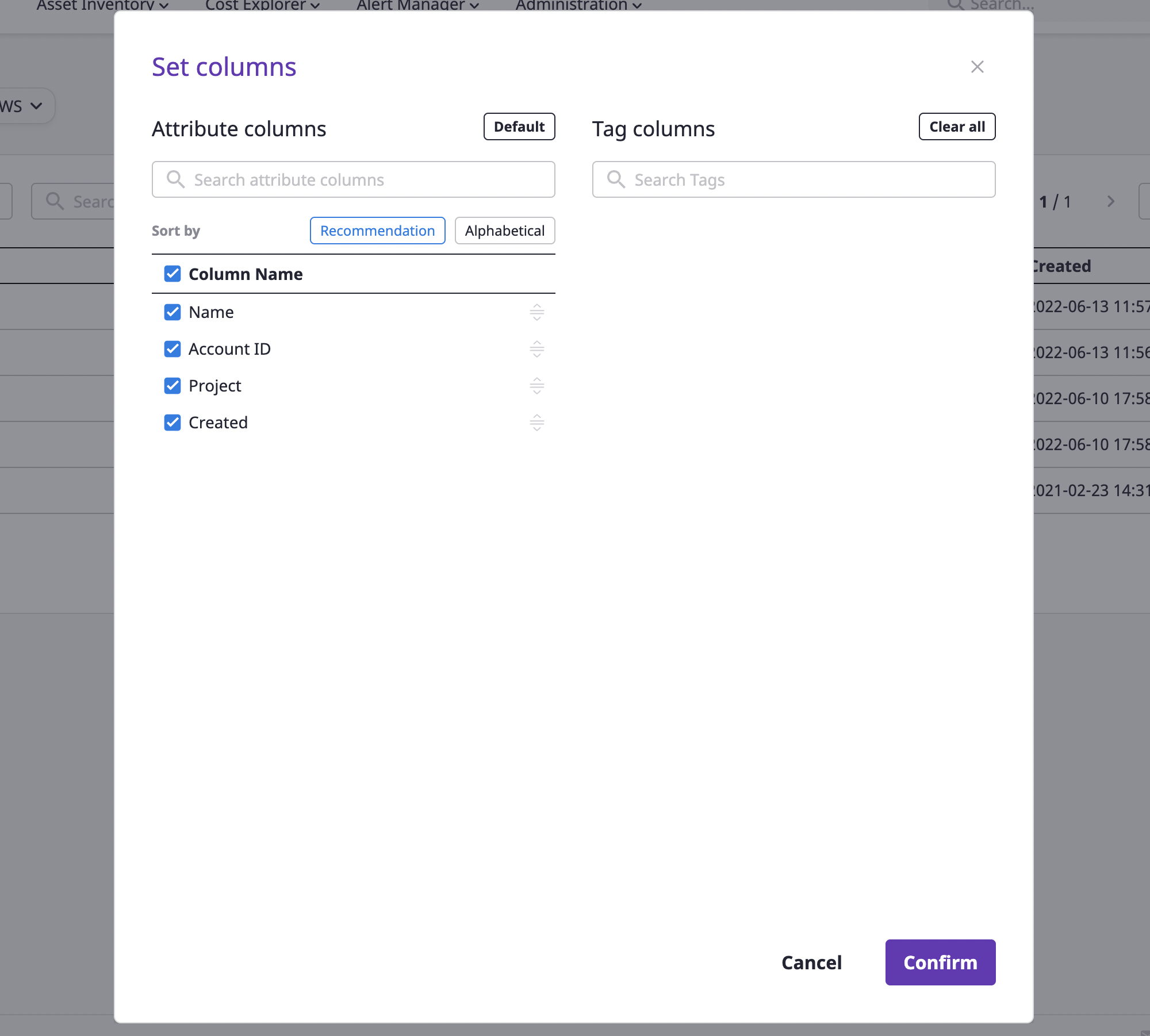
Manual sorting
You can manually sort fields by dragging and dropping the [Reorder] icon button to the right of the selected field.
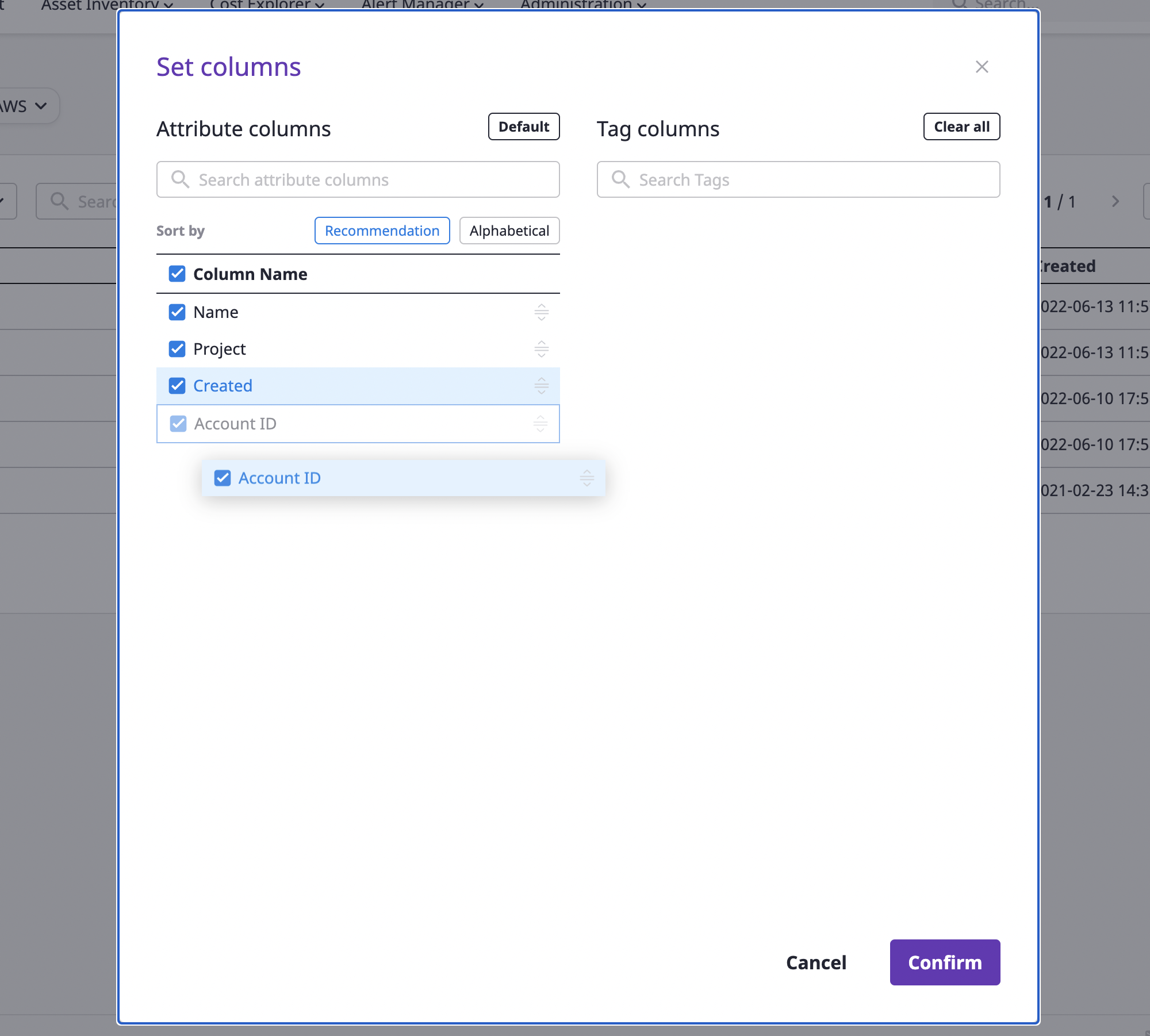
Reverting to default settings
If you want to retrieve a custom field to its default settings, click the [Return to Default] button.