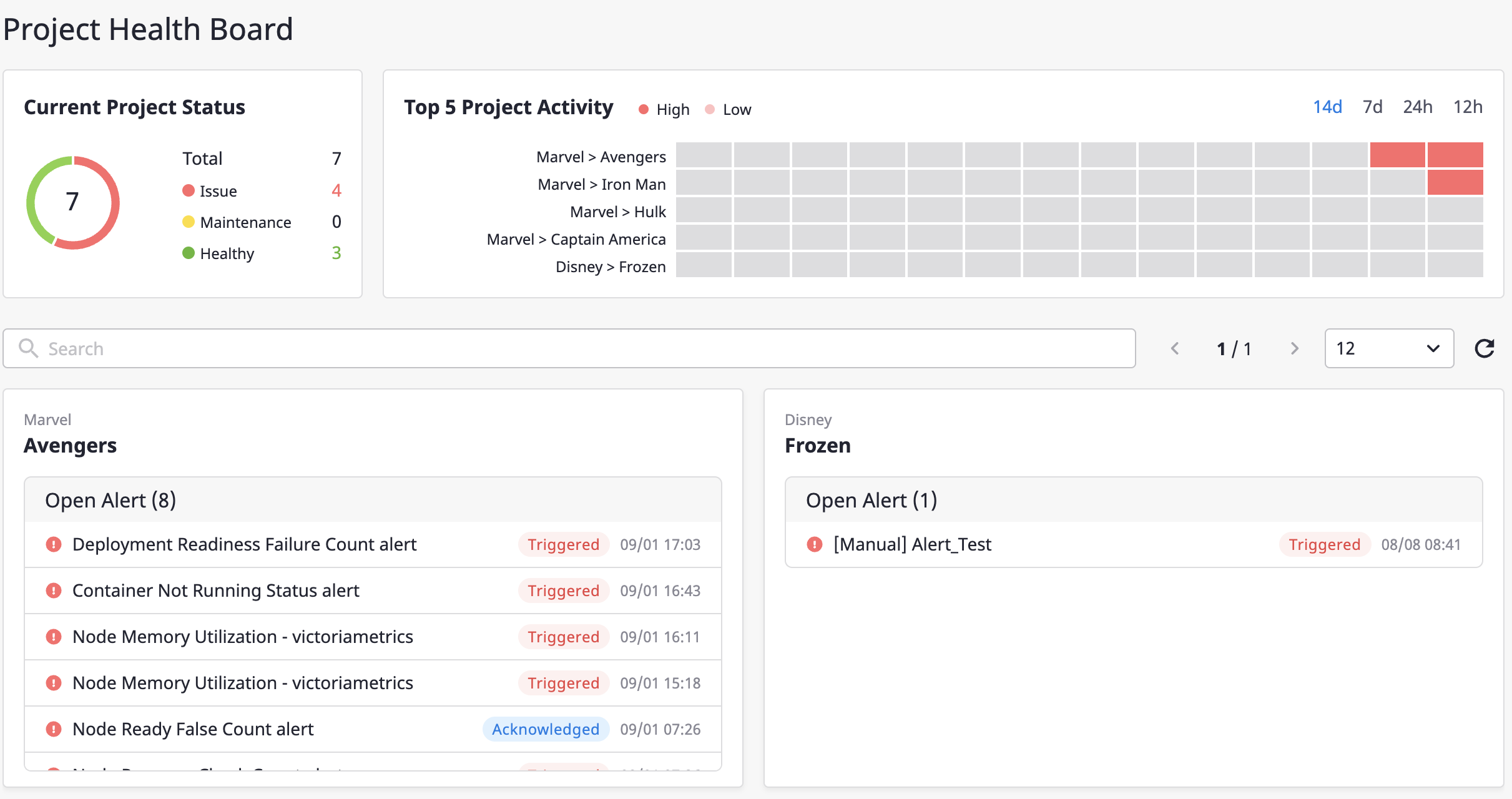Dashboard
You can check alerts for each of the three main parts, as follows:
Check alerts by state
At the top of the dashboard, you can view alerts by State.
Click each item to go to the Alert details page, where you can check detailed information or implement detailed settings.
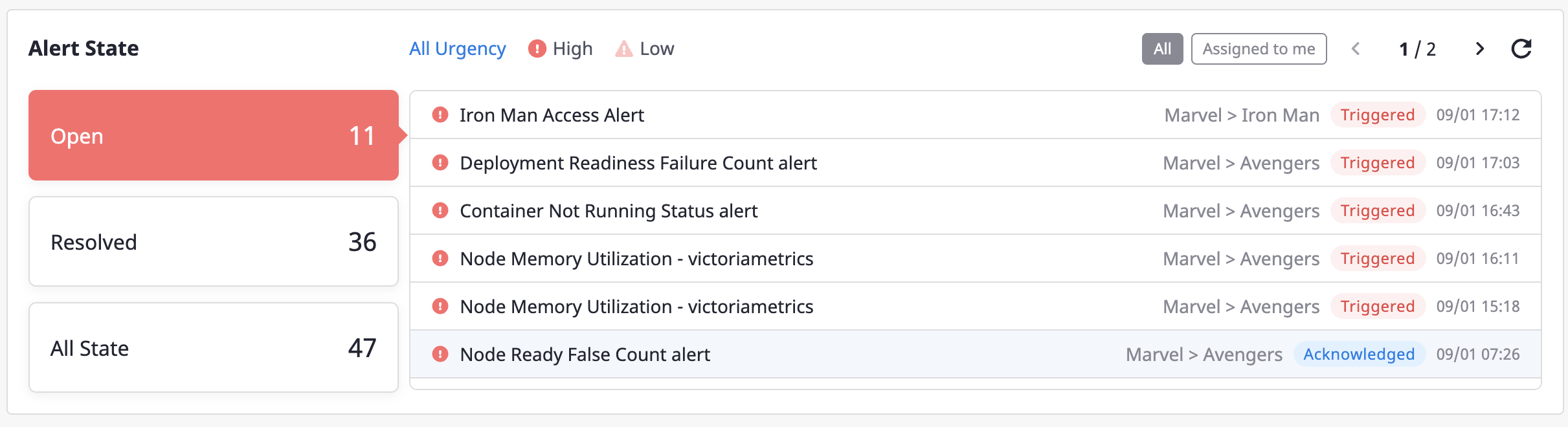
Alerts history
Alert history occurred in Project is displayed.
You can see the daily data on the chart, and the increase/decrease in alerts on the card compared to the previous month.
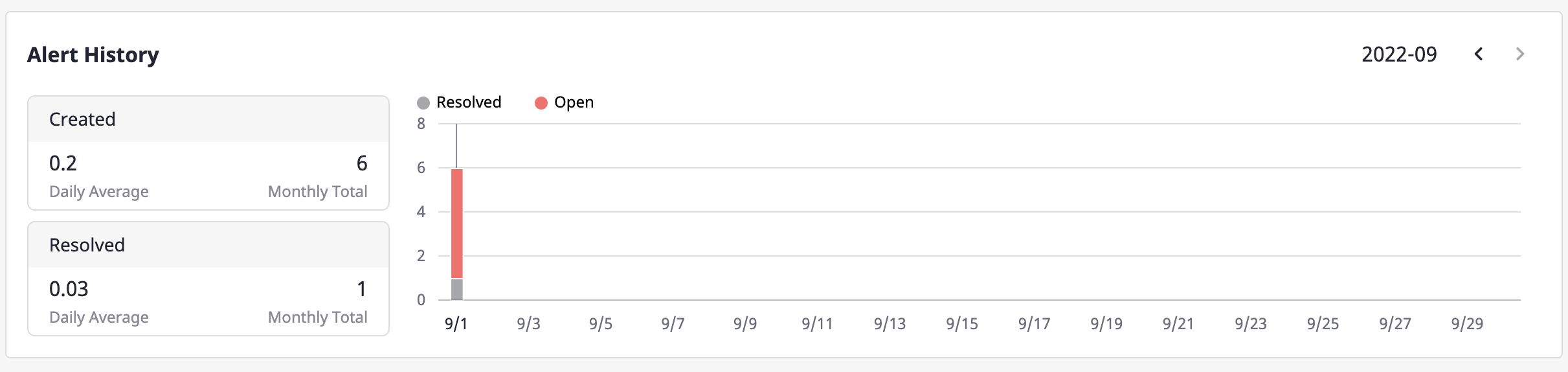
Project dashboard
[Project dashboard] shows the alert information of each project related to a user.
In the case of [Top 5 project activities], projects are displayed in the order of having the most alerts in the [Open] state.
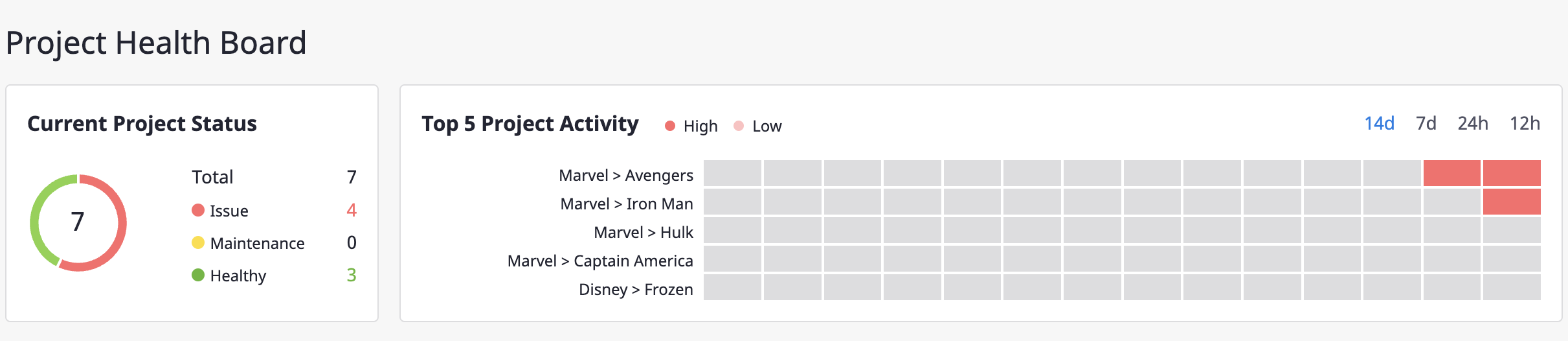
At the bottom of the search bar, the alerted projects are displayed in the order of highest activity.
Only projects marked with an issue status are visible, and when all the alerts reach a cleared status, they are changed to normal status and are no longer visible on the dashboard.