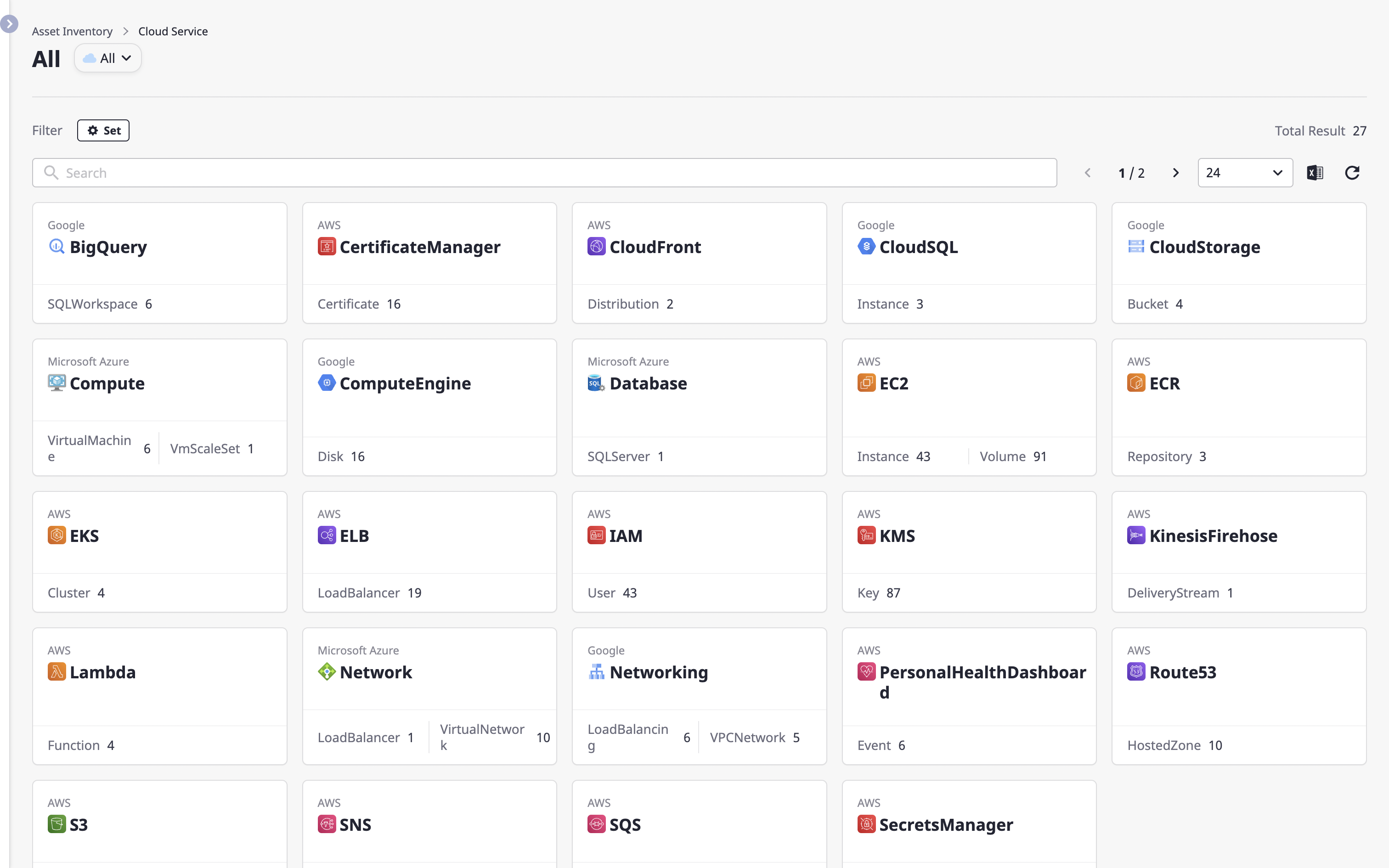Quick Start
Creating a service account
Add a cloud service account in the [Asset inventory > Service account] page.
(1) Select a cloud service to add.
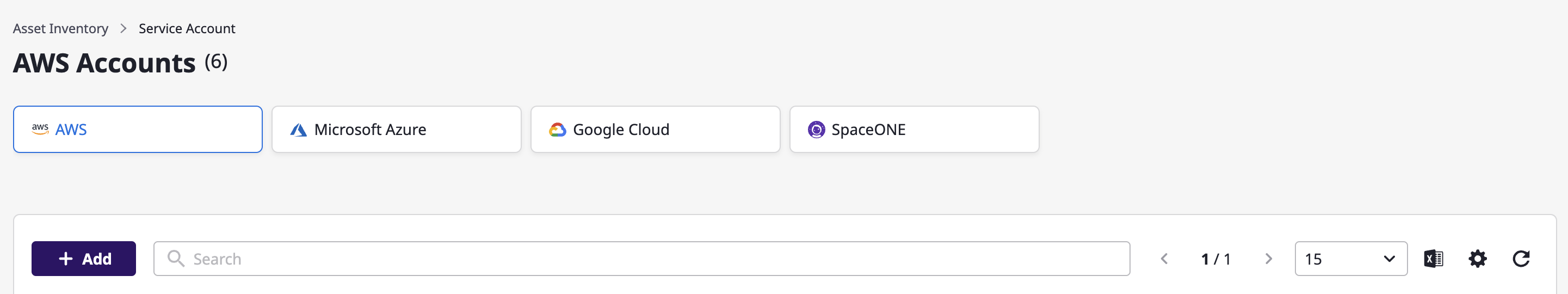
(2) Click the [Add] button.
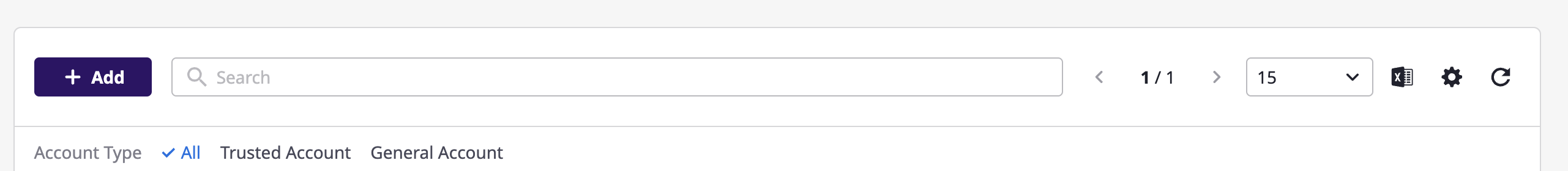
(3) Fill out the service account creation form.
(3-1) Enter basic information.
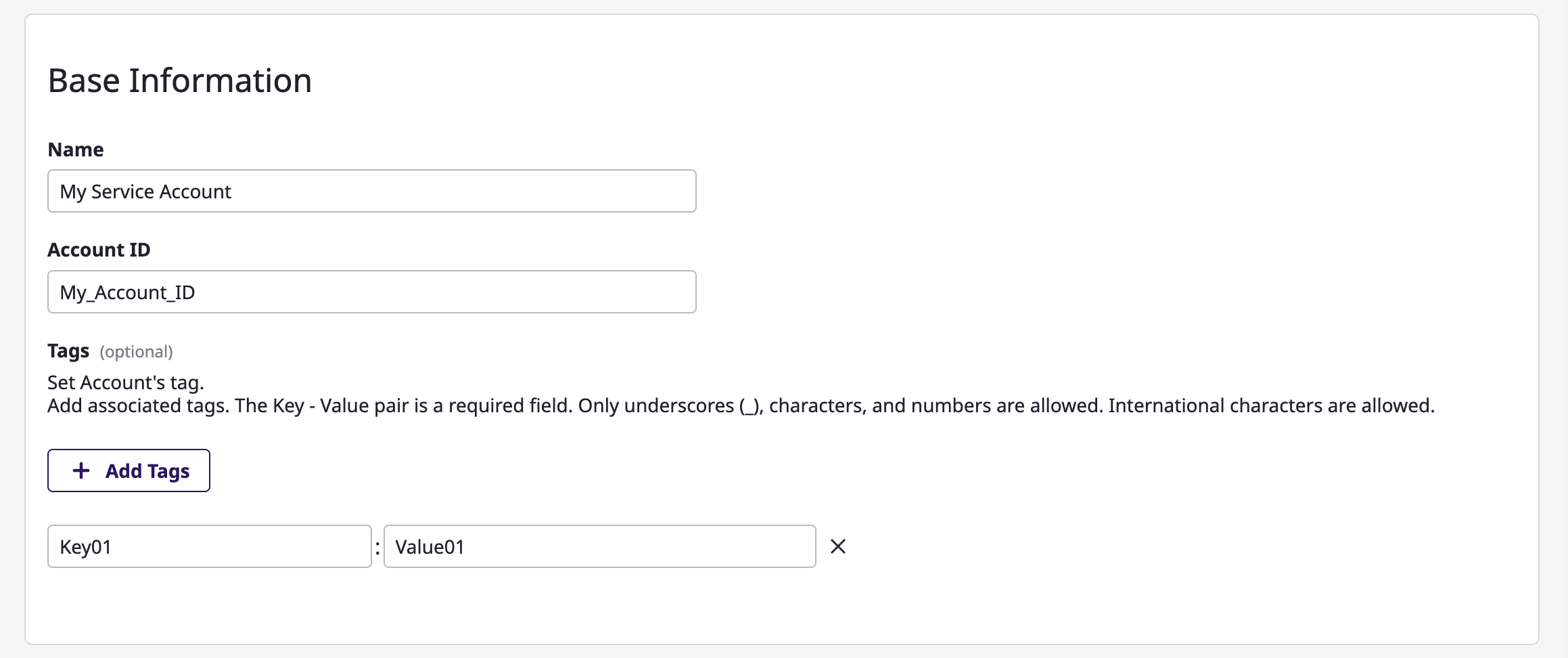
(3-2) Specify the project to collect resources from according to the service account.
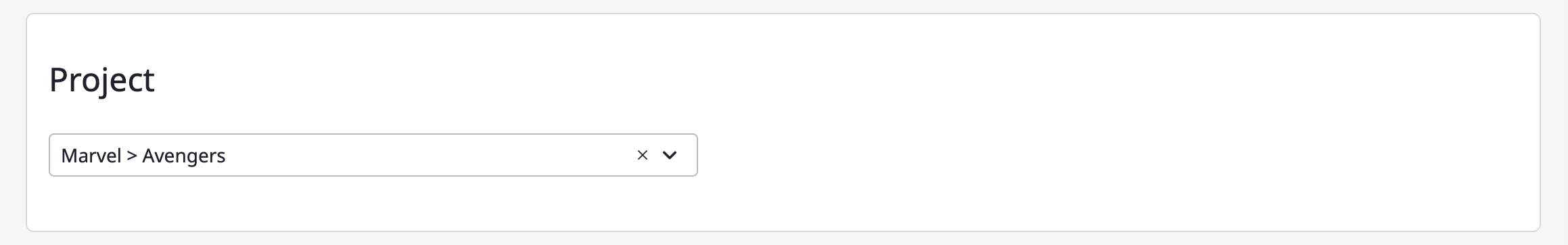
(3-3) Enter encryption key information.
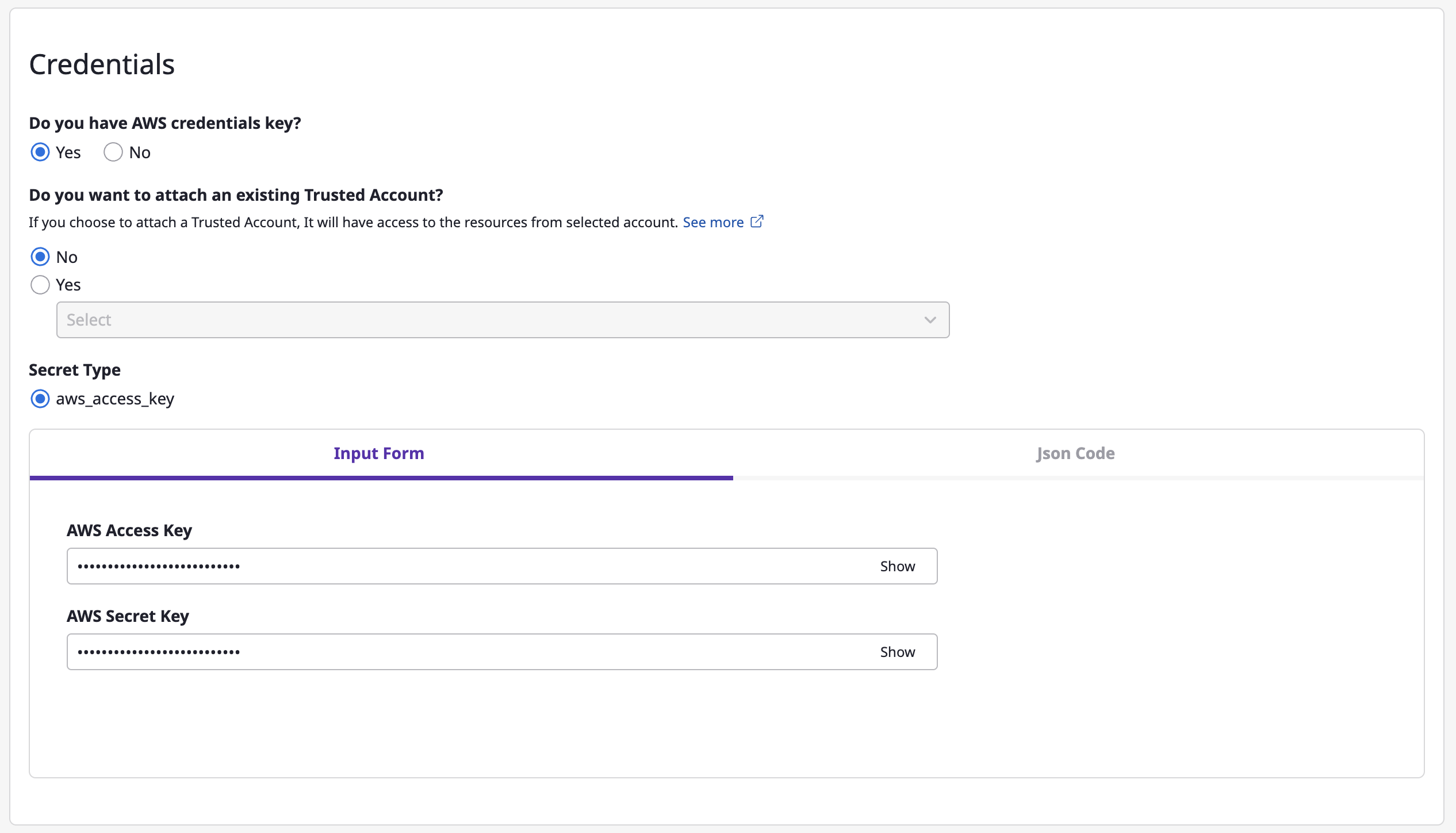
Creating a collector
On the [Asset Inventory > Collector] page, create a collector to collect resources.
(1) Click the [Create] button.
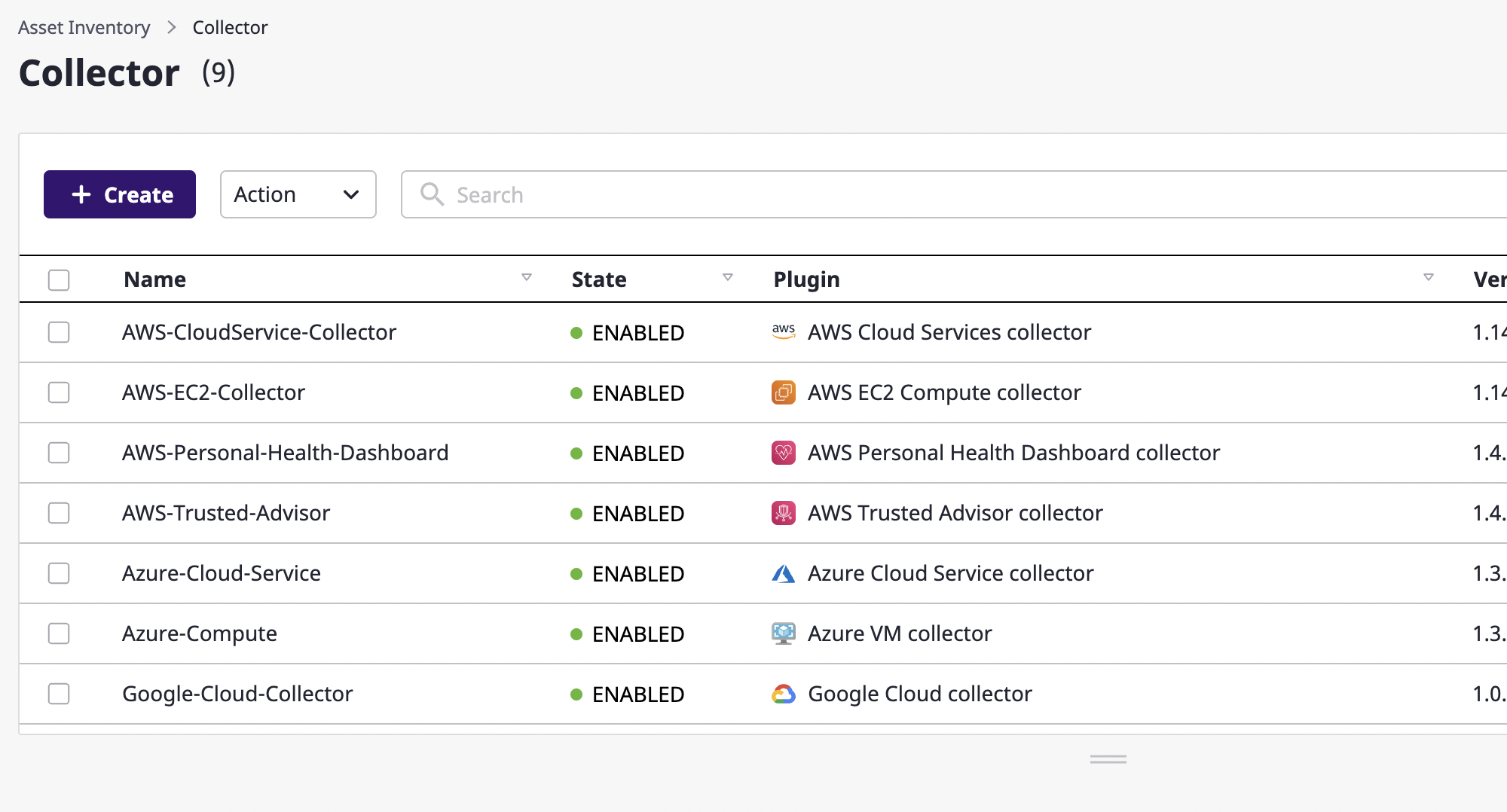
(2) Select the plugin to use when collecting resources.
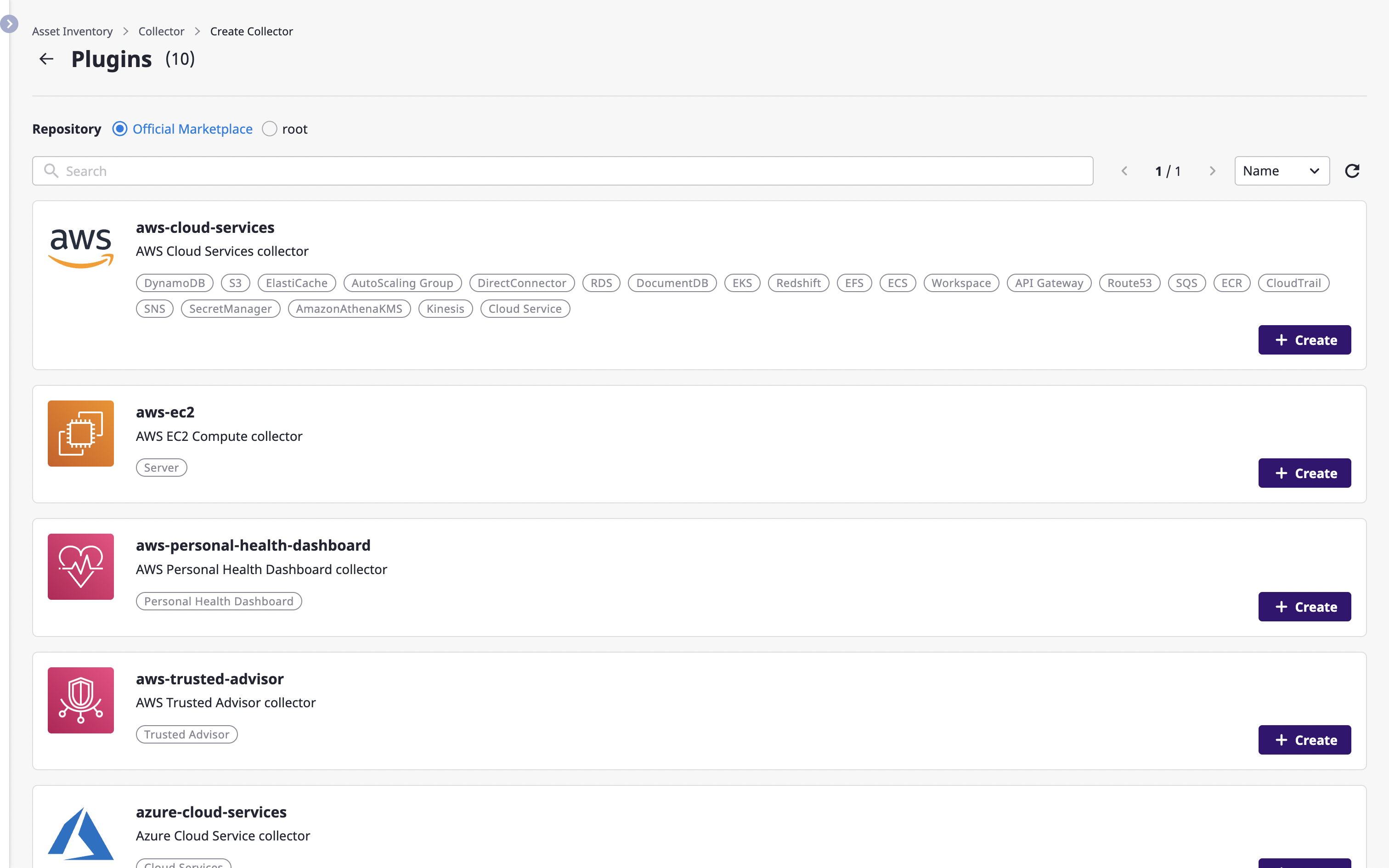
(3) Fill out the collector creation form. (3-1) Enter basic information such as a name and a version.
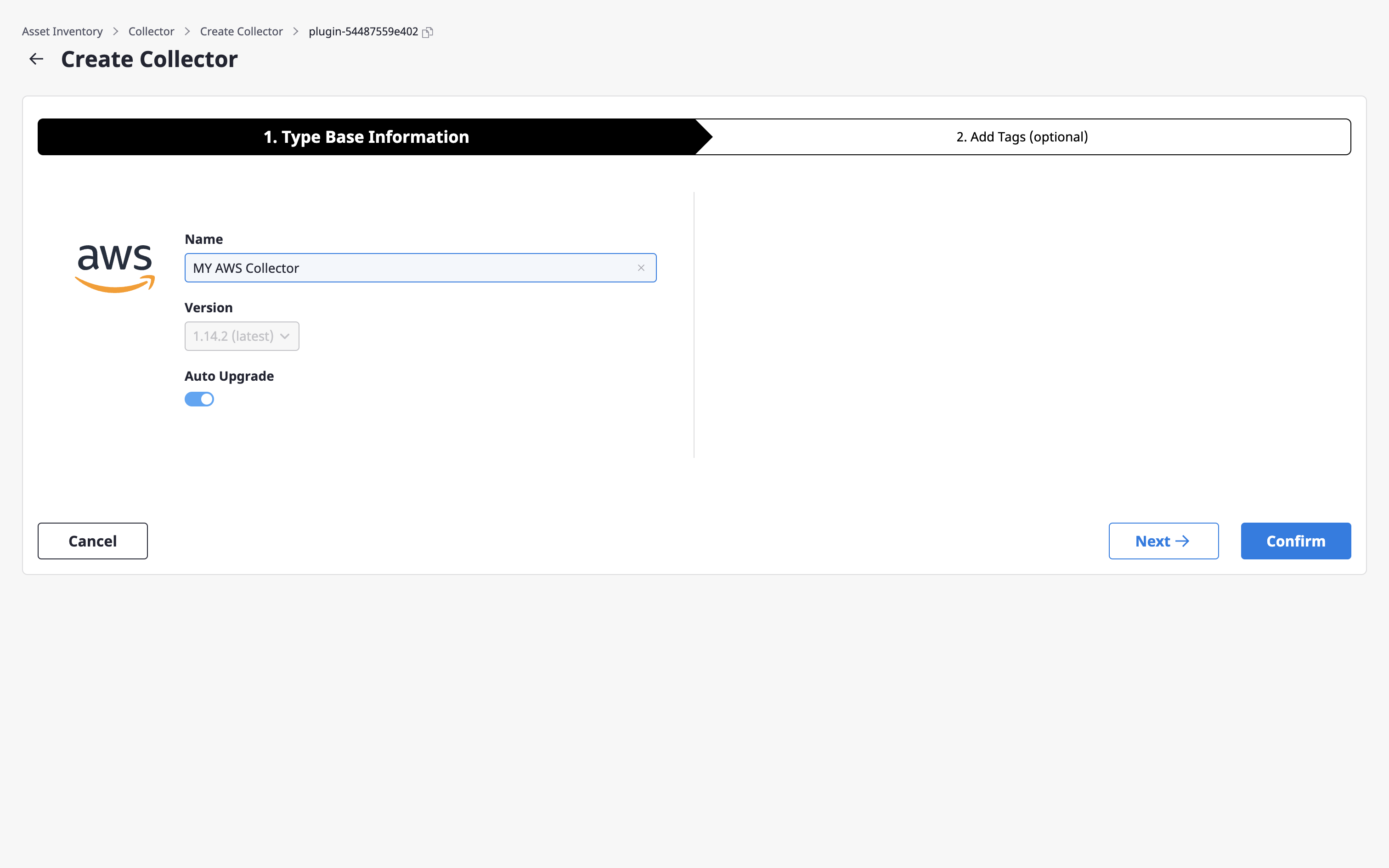
(3-2) Add tags if necessary.
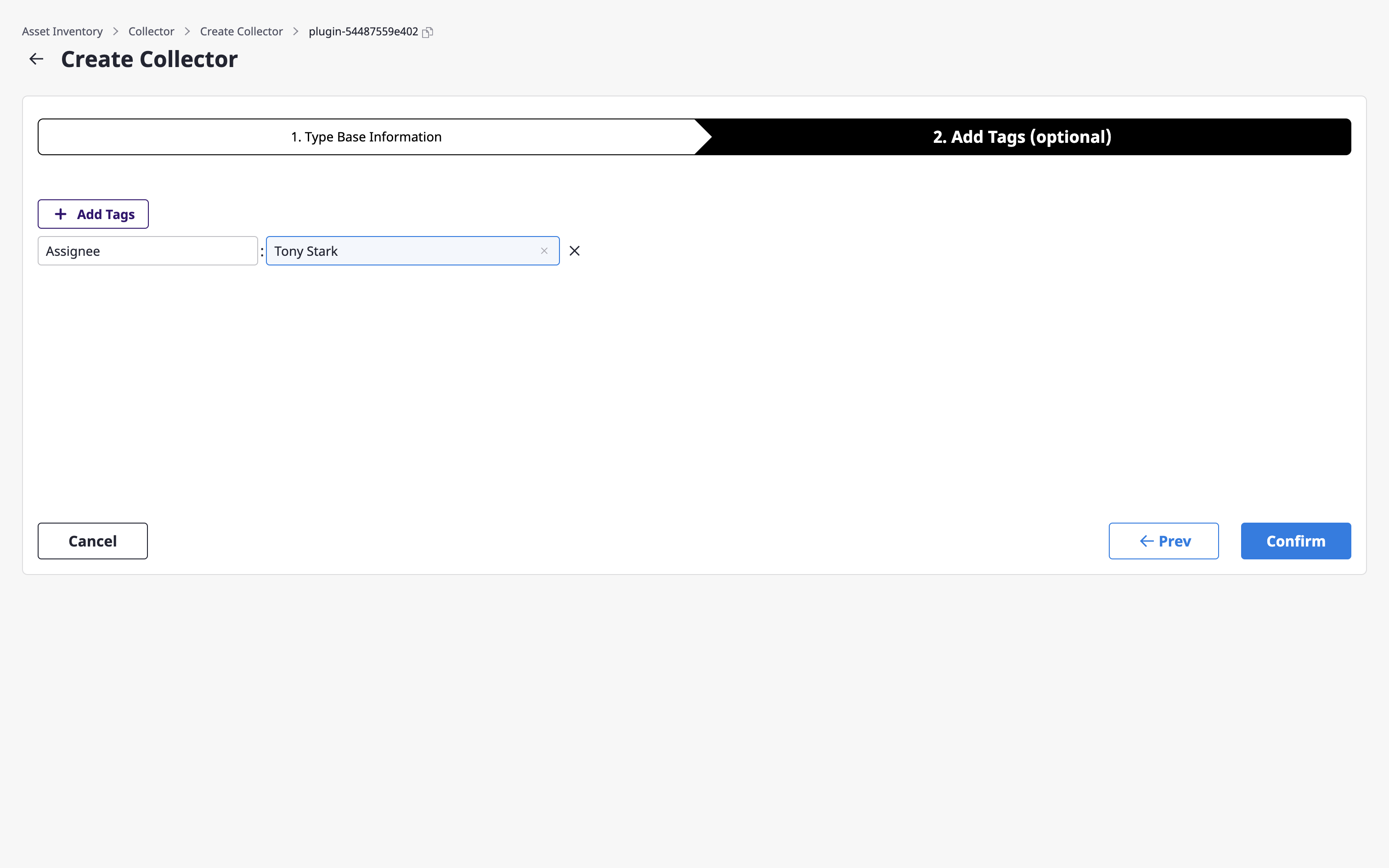
(4) Create a schedule for running the collector.
(4-1) On the [Asset inventory > Collector] page, select one collector from the table, and then click the [Add] button in the [Schedule] tab.
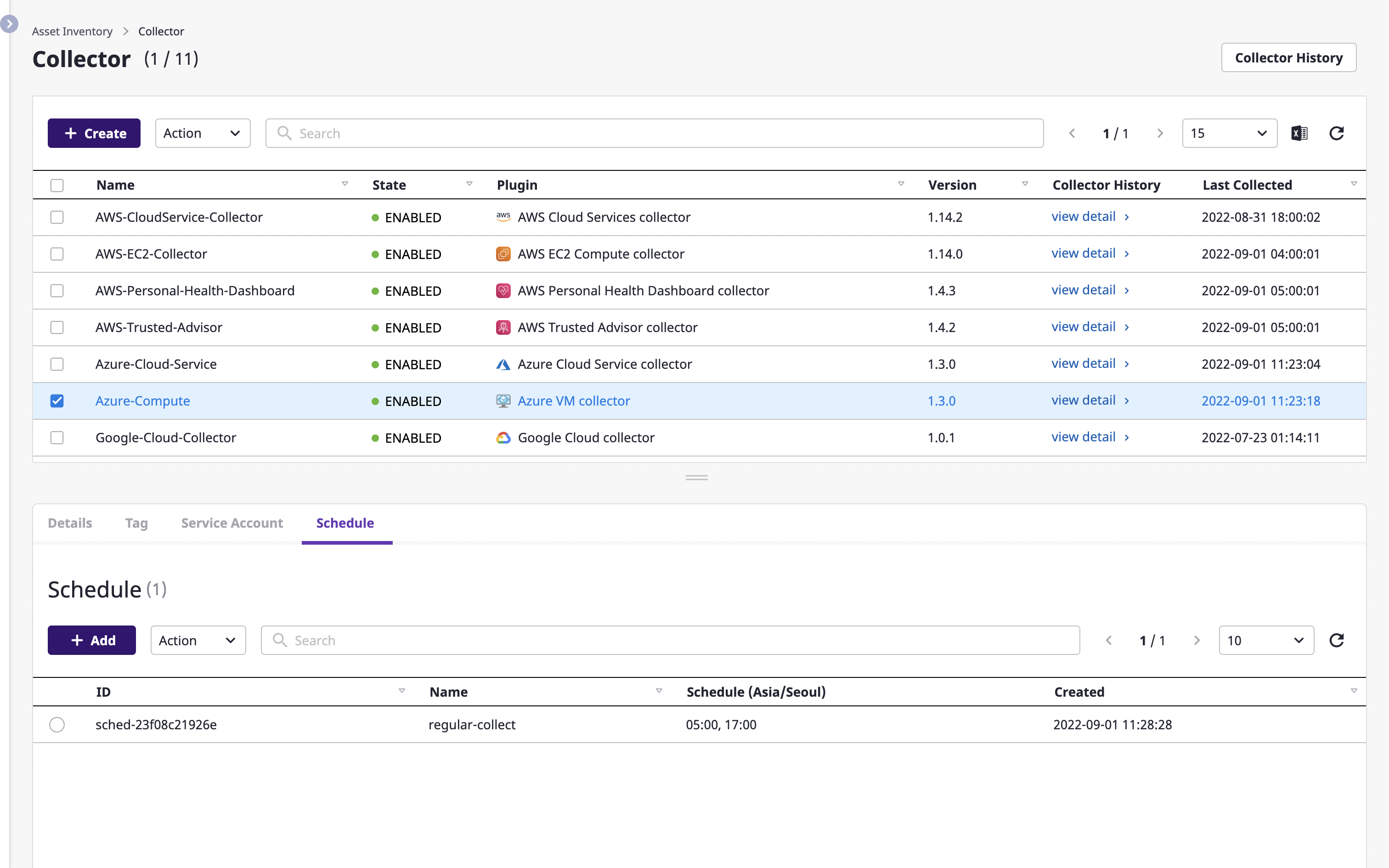
(4-2) In the [Add schedule] modal dialog, set the time to run the collector and click the [OK] button.
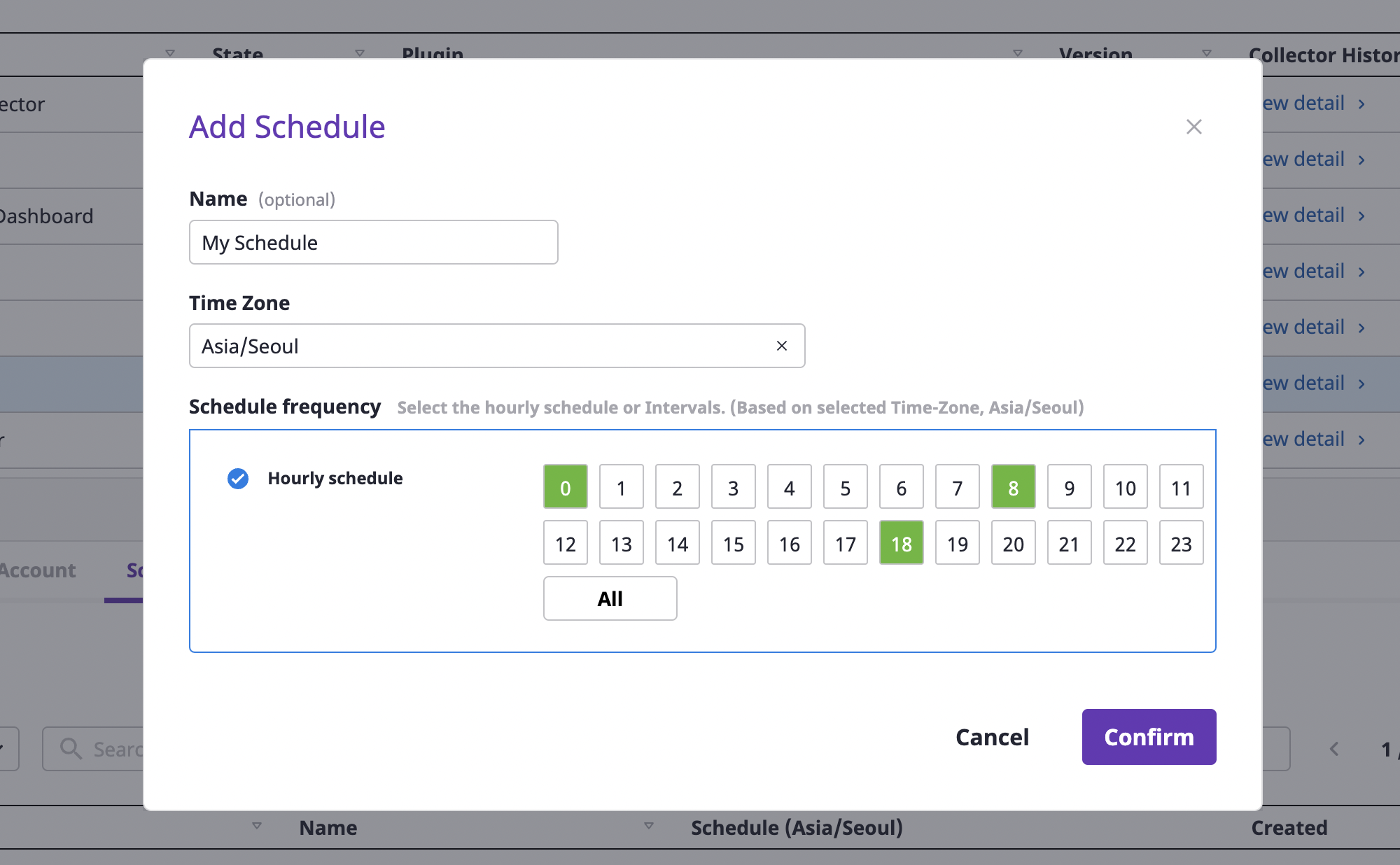
Verifying collected resources
You can view the collected resources in [Asset inventory > Cloud service].