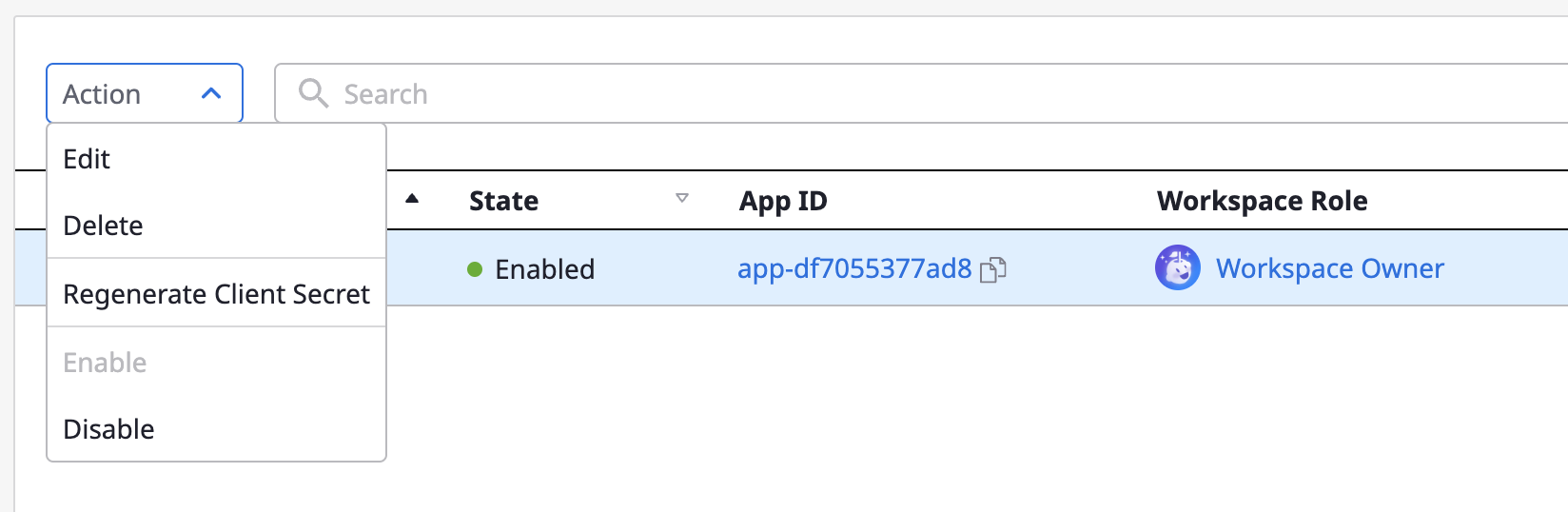App
You can create and manage apps for issuing Client Secrets for API/CLI access to a workspace.
Accessing the Menu
(1) Select a specific workspace
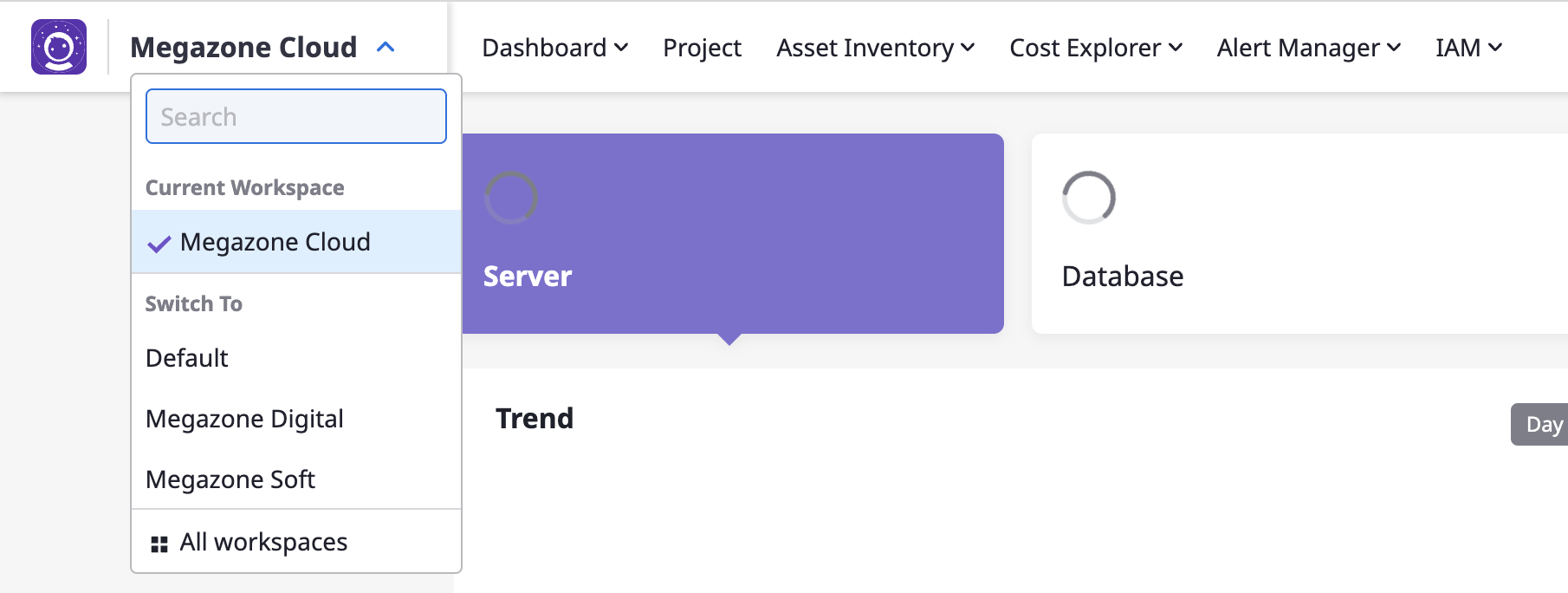
(2) Go to [IAM > App]
Creating apps with
Admin privileges is only possible in 'Admin mode'.
For detailed instructions, refer to the here.Creating an App
To use Cloudforet(SpaceONE)'s CLI tool, Spacectl, you need an accessible Client Secret.
You can create an app with the Workspace Owner role in a specific workspace and provide the Client Secret key of that app to other users.
(1) Click the [+ Create] button in the upper right corner
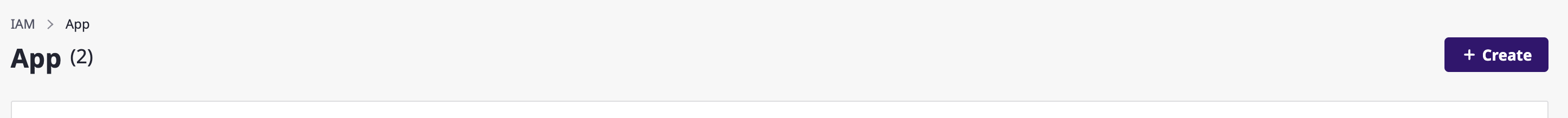
(2) Enter Information
- Enter a name
- Select the Workspace Owner role: You can find detailed information about roles here.
- Enter tags in the 'key:value' format
- Click the [Confirm] button to complete the app creation.
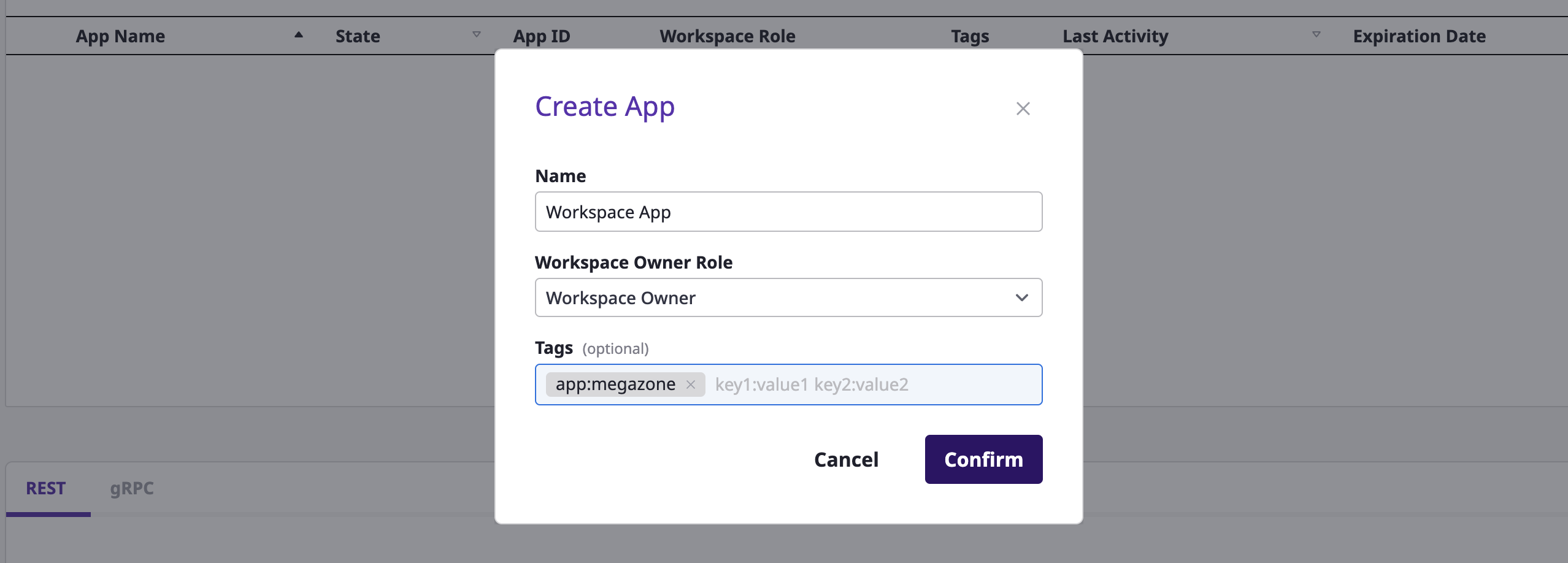
(3) Download the generated file
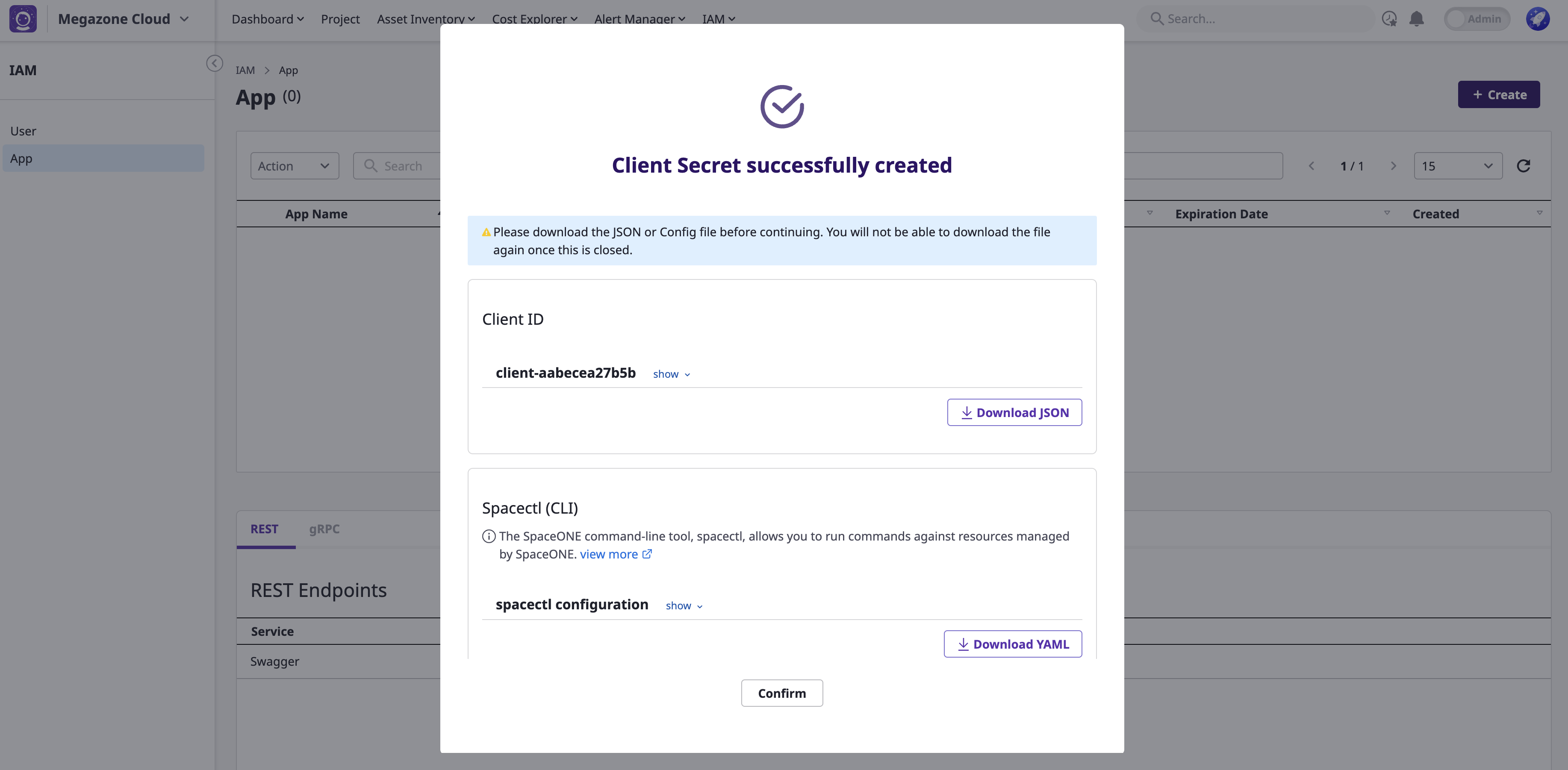
Regenerating Client Secret
(1) Select an app
(2) Click [Actions > Regenerate Client Secret]
- A new secret will be generated, and you can download the configuration file again.