This the multi-page printable view of this section. Click here to print.
Information
You can check important Information such as recent updates or task announcements regarding the use of the console.
- 1: Notice
1 - Notice
This is a page where you can check notices written by the Cloudforet system administrator or the administrator of the customer company in use.
Verifying notices
(1) Quick check for recent notices: After clicking the notification button on the top menu, click the [Notice] tab to check the recently registered notices.
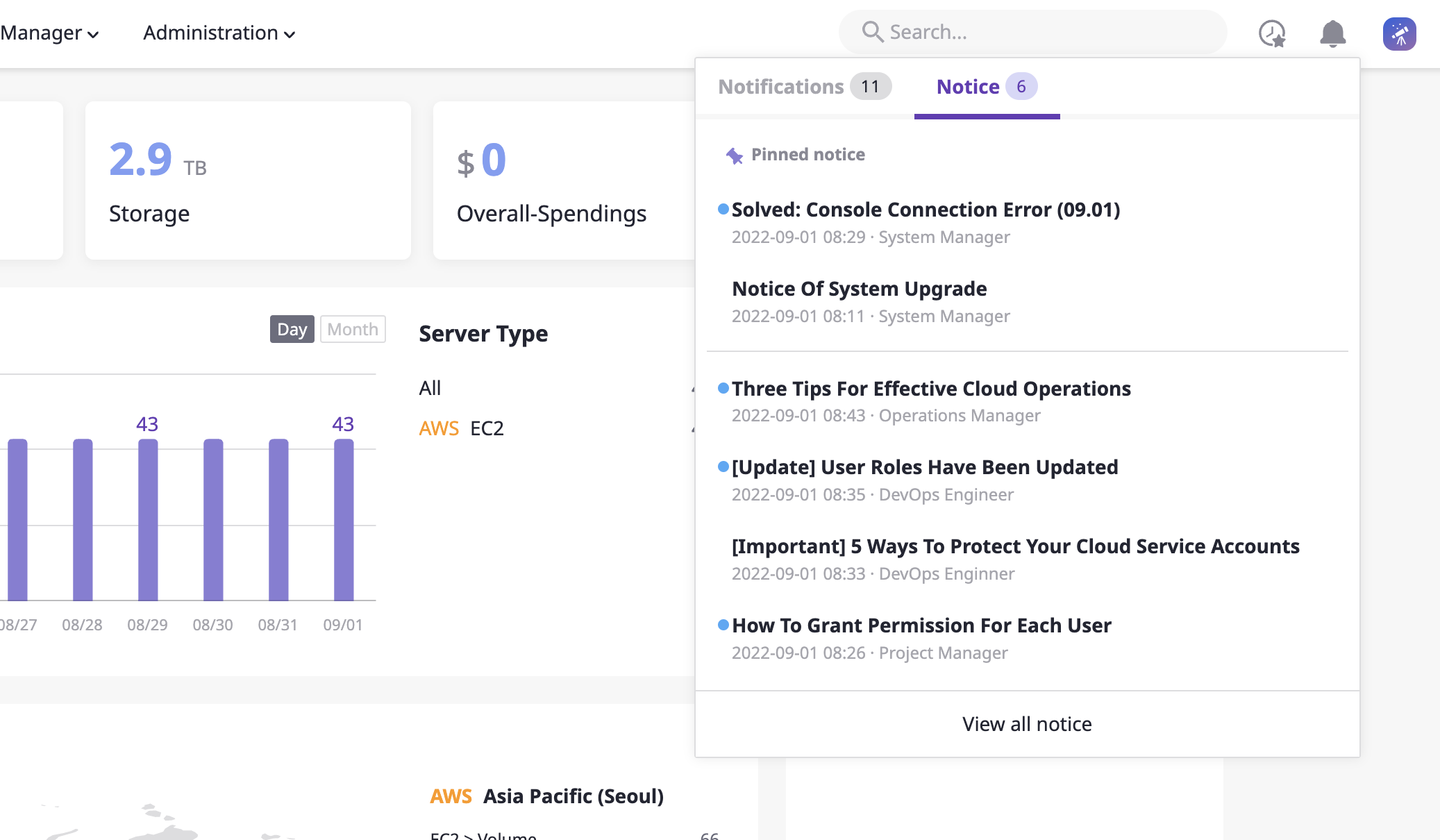
(2) Check the full list: You can move to the full list of notices page through the submenu that appears when you click the icon on the far right of the top menu.
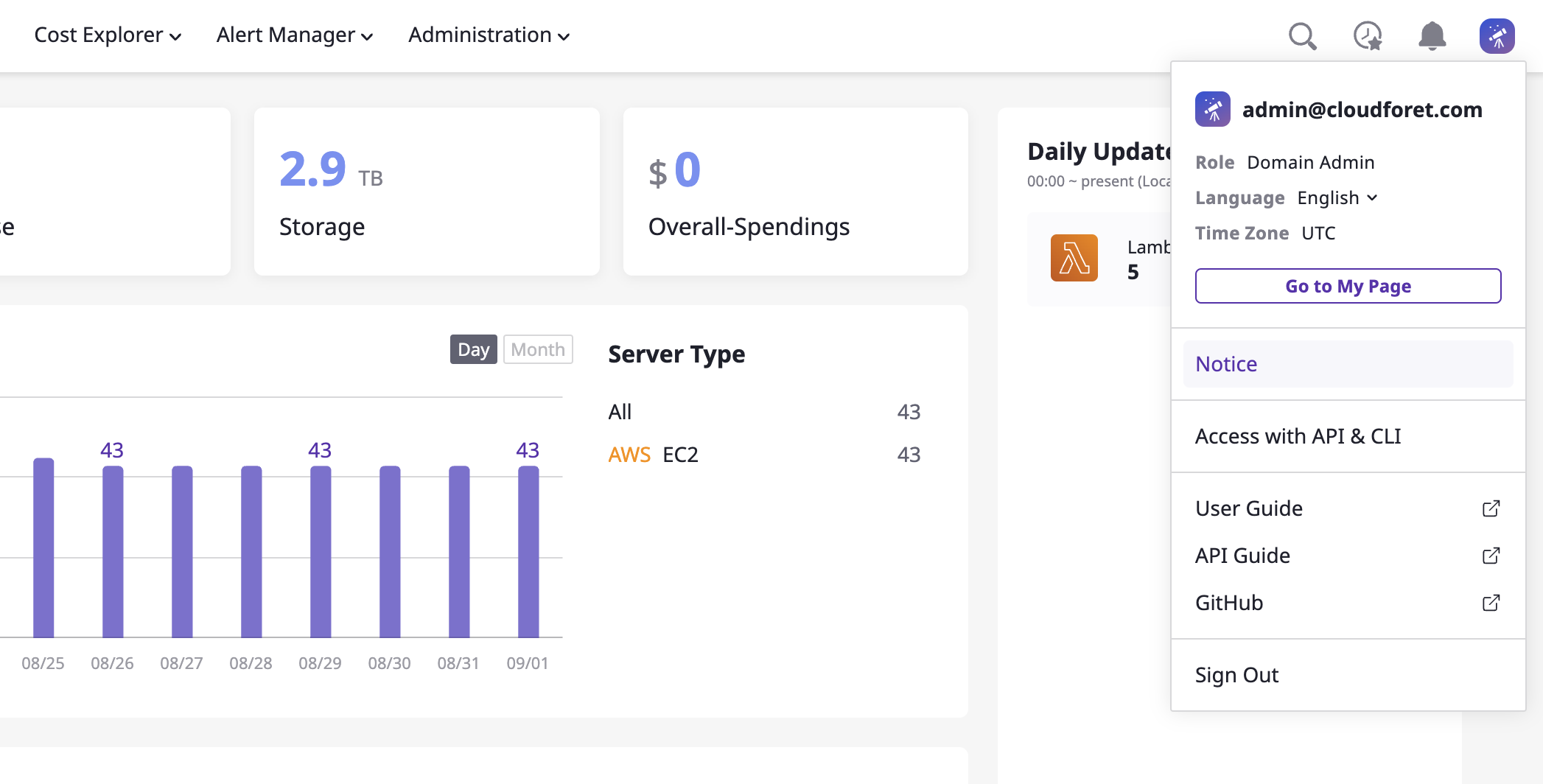
Registering notice
A user with a role whose type is [Admin] is permitted to directly create announcements within a related domain.
For details on role type, see [here] (https://cloudforet.io/docs/guides/administration/iam-role/).
(1) Enter the [Notice] page, and click the [Register new notice] button to write a new post.
- The updated notice is open to all users assigned a specific role within a related domain.
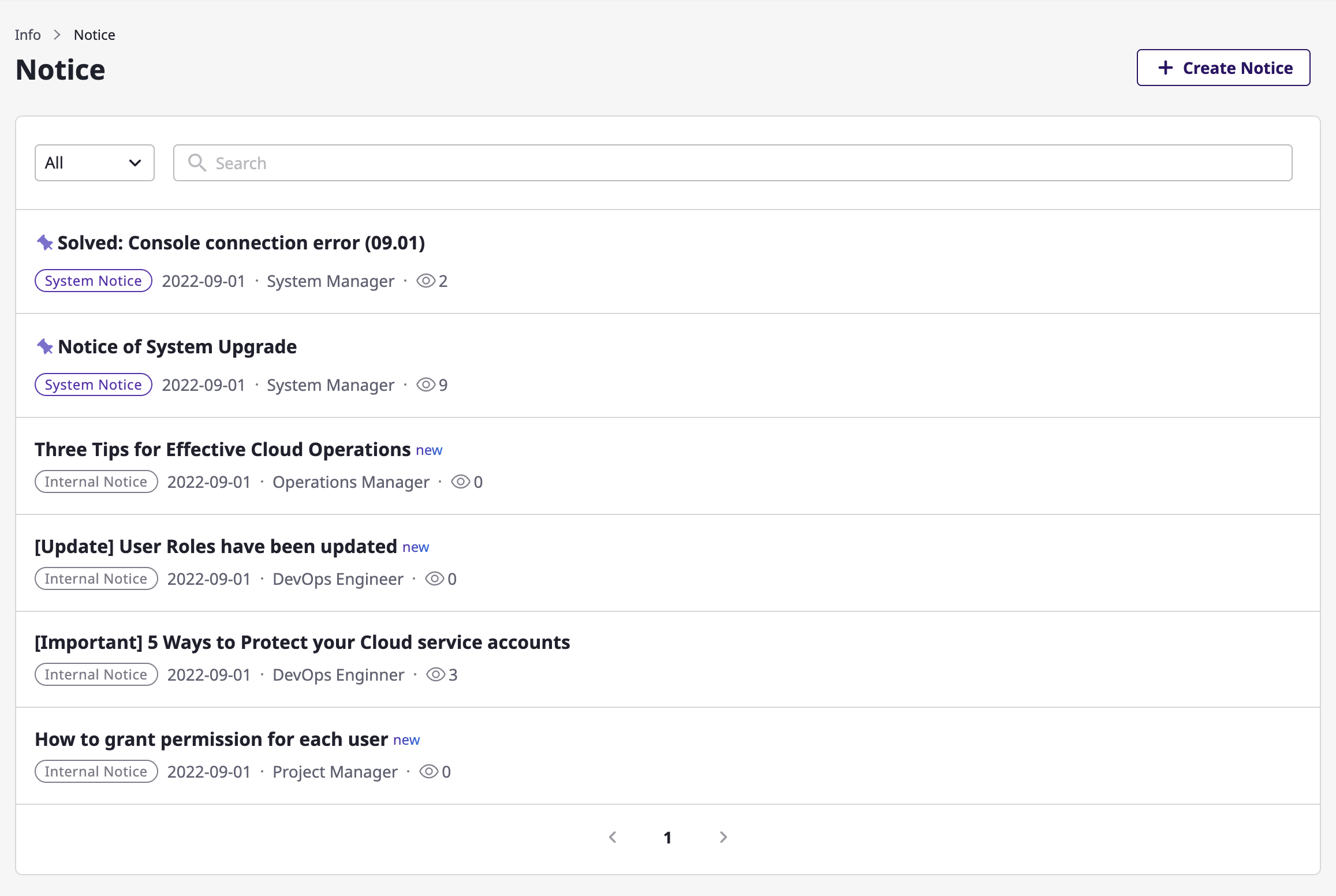
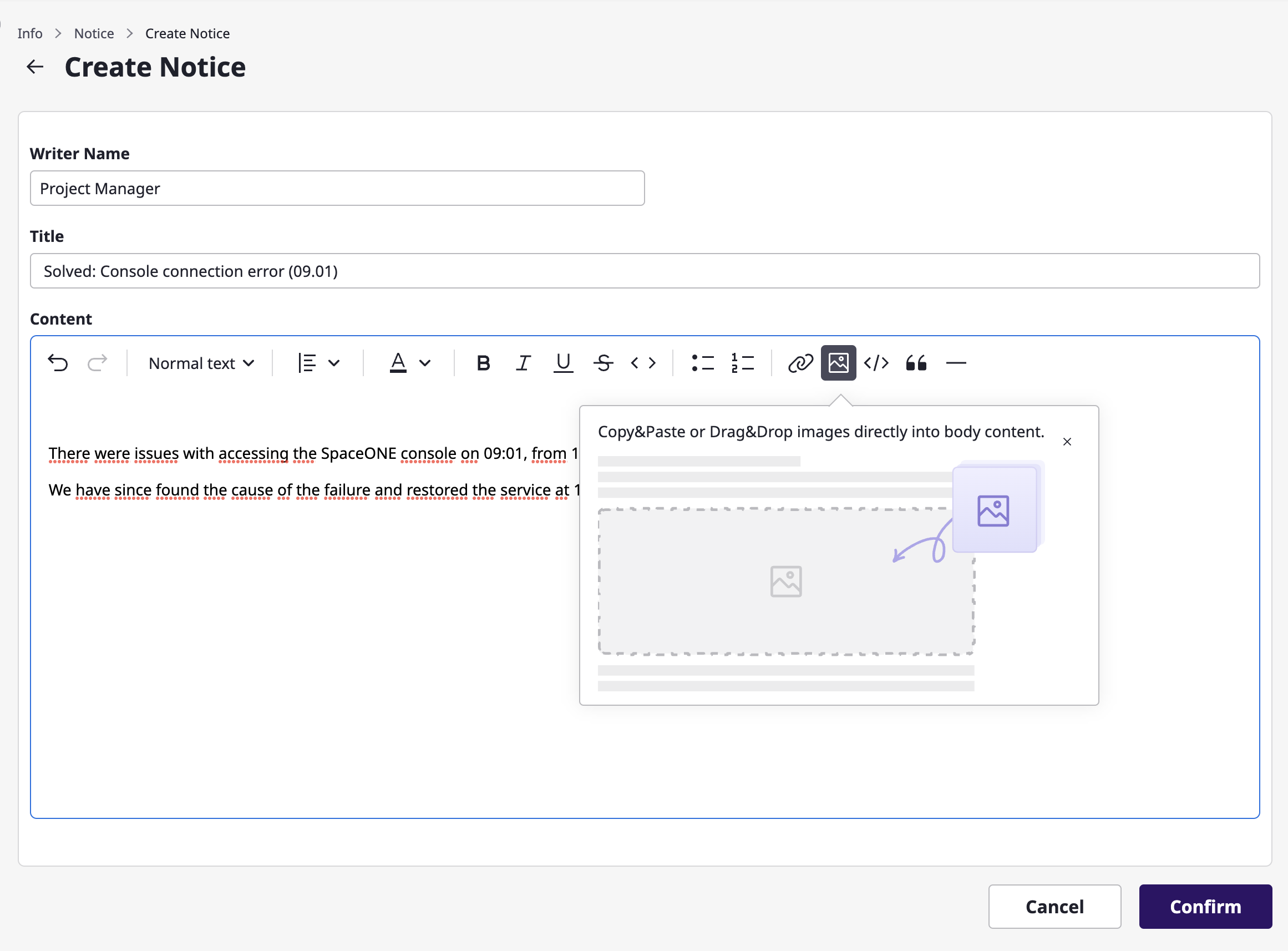
(2) The updated notice can be [modified] or [deleted] later.