インストールガイド - On Premise
Install Guide of CloudForet on On Premise
Preparation
Helm
- Register helm chart of CloudForet
$ helm repo add cloudforet https://cloudforet-io.github.io/charts
$ helm repo list
$ helm repo update cloudforet
or
- Download helm chart directly using wget to your workspace
$ wget https://github.com/cloudforet-io/charts/releases/download/spaceone-1.10.5/spaceone-1.10.5.tgz
$ tar xzf spaceone-1.10.5.tgz
$ mv spaceone /move/to/your/workspace
$ wget https://github.com/cloudforet-io/charts/releases/download/spaceone-initializer-1.2.21/spaceone-initializer-1.2.21.tgz
$ tar xzf spaceone-initializer-1.2.21.tgz
$ mv spaceone-initializer /move/to/your/workspace
$ wget https://github.com/cloudforet-io/charts/releases/download/docs-2.1.6/docs-2.1.6.tgz
$ tar xzf docs-2.1.6.tgz
$ mv docs /move/to/your/workspace
Pre-install
- Create a ConfigMap for global configuration
- See the example files here.
$ kubectl create -f shared.yaml
- Create a Secret for your private image registry using shell
$ vim create_registry_type_secret.sh
---
KUBECTL='kubectl'
SECRET_NAME='<secret_name>'
USERNAME='<user_name>'
PASSWORD='<password>'
REGISTRY_ADDRESS='<registry_address>'
$KUBECTL create secret docker-registry $SECRET_NAME \
--docker-server=$REGISTRY_ADDRESS \
--docker-username=$USERNAME \
--docker-password=$PASSWORD \
--docker-email=user@example.com
$ sh create_registry_type_secret.sh
Install cloudforet with helm chart
NOTE: If you downloaded helm chart directly using wget, replace cloudforet/{chart} to workspace/{chart} in the guide below.
1. Install cloudforet
- See the example files here.
$ helm install cloudforet -f values.yaml -f frontend.yaml -f database.yaml cloudforet/spaceone
2. Create cloudforet domains
- See the example files here.
NOTE: After running the command, Make sure that the initializer-spaceone pod status is completed
$ helm install domain -f domain.yaml cloudforet/spaceone-initializer
3. Get system token
- Check log of initializer-spaceone pod and copy
system_token
$ kubectl get pod
NAME READY STATUS RESTARTS AGE
(omit)
initialize-spaceone-****-**** 0/1 Completed 0 4h52m
(omit)
$ kubectl logs initializer-****-****
---
(omit)
TASK [Print Admin API Key] *********************************************************************************************
"<system_token>"
FINISHED [ ok=62, skipped=0 ] ******************************************************************************************
FINISH SPACEONE INITIALIZE
- Replace
<replace_token>to<system_token>in values.yaml
example)
notification:
enabled: true
replicas: 1
image:
name: harbor.dev.spaceone.dev/spaceone-hbr/notification
version: 1.10.4
(omit)
application_scheduler:
+ TOKEN: <replace_token> -> "******"
4. Upgrade cloudforet
$ helm upgrade cloudforet -f values.yaml -f frontend.yaml -f database.yaml cloudforet/spaceone
Additional installation
install docs
- See the example files here.
$ helm install docs -f docs.yaml cloudforet/docs
install spacectl
- See the example files here.
$ helm install spacectl -f docs.yaml cloudforet/spacectl
install ingress
- (option) Generate a TLS secret for HTTPS Connection
$ kubectl create secret tls web-ssl --key web_ssl.pem --cert web_ssl.csr
$ kubectl create secret tls api-ssl --key api_ssl.pem --cert api_ssl.csr
- Create ingress
- See the example files here.
$ kubectl apply -f assets-ingress.yaml
$ kubectl apply -f console-ingress.yaml
$ kubectl apply -f docs-ingress.yaml
$ kubectl apply -f grpc-ingress.yaml
$ kubectl apply -f rest-ingress.yaml